8.10: Utilizing WordArt
- Page ID
- 14348
Keeping the audience’s attention requires using non-standard text in order to maintain interest in the presentation. Strong visual elements help hold the audience’s attention. As discussed in the Word chapters, WordArt is a feature that applies decorative text styles and text effects to any text object in order to attract the audience’s attention. Features such as shadows, outlines, colors, glows, bevels, gradients, and 3-D effects can convert ordinary text into something extraordinary! The easiest way to utilize WordArt is to select an existing text object, then from the Drawing Tools contextual Format tab, click a predefined WordArt style from the gallery of choices. Clicking the More drop-down arrow will expand the gallery. After selecting a style, the text will appear in the selected style, and can be further customized by choosing text fill, outline or effect options.
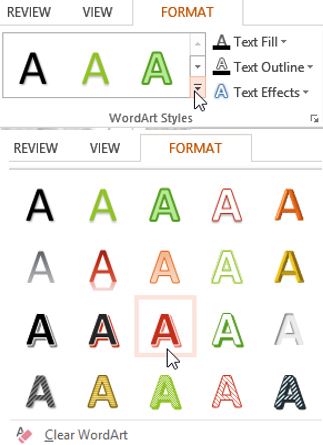
WordArt is a great replacement for title text. Notice the difference between the two titles with normal text versus WordArt with text fill color, and a transform 3-D text effect.



