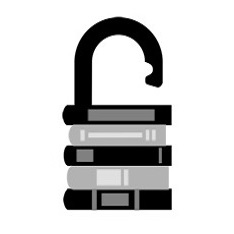5.16: Study Questions
- Page ID
- 10005
\( \newcommand{\vecs}[1]{\overset { \scriptstyle \rightharpoonup} {\mathbf{#1}} } \) \( \newcommand{\vecd}[1]{\overset{-\!-\!\rightharpoonup}{\vphantom{a}\smash {#1}}} \)\(\newcommand{\id}{\mathrm{id}}\) \( \newcommand{\Span}{\mathrm{span}}\) \( \newcommand{\kernel}{\mathrm{null}\,}\) \( \newcommand{\range}{\mathrm{range}\,}\) \( \newcommand{\RealPart}{\mathrm{Re}}\) \( \newcommand{\ImaginaryPart}{\mathrm{Im}}\) \( \newcommand{\Argument}{\mathrm{Arg}}\) \( \newcommand{\norm}[1]{\| #1 \|}\) \( \newcommand{\inner}[2]{\langle #1, #2 \rangle}\) \( \newcommand{\Span}{\mathrm{span}}\) \(\newcommand{\id}{\mathrm{id}}\) \( \newcommand{\Span}{\mathrm{span}}\) \( \newcommand{\kernel}{\mathrm{null}\,}\) \( \newcommand{\range}{\mathrm{range}\,}\) \( \newcommand{\RealPart}{\mathrm{Re}}\) \( \newcommand{\ImaginaryPart}{\mathrm{Im}}\) \( \newcommand{\Argument}{\mathrm{Arg}}\) \( \newcommand{\norm}[1]{\| #1 \|}\) \( \newcommand{\inner}[2]{\langle #1, #2 \rangle}\) \( \newcommand{\Span}{\mathrm{span}}\)\(\newcommand{\AA}{\unicode[.8,0]{x212B}}\)
Study Questions
- Identify the first four locations hooked up to the ARPANET
- Describe the difference between the Internet and the World Wide Web
- List three of your favorite Web 2.0 apps or websites
- Identify the killer app for the Internet
- List a few home internet connections
- List a few business internet connections
- Describe the difference between a LAN and a WAN
- Describe the difference between an intranet and an extranet
- Explain what a network topology is
- Explain what powerline networking is
Exercises
- Give an example of each of the following terms:
- Wireless LAN (WLAN)
- Wide-area network (WAN)
- Intranet
- Local-area network (LAN)
- Extranet
- Give an example for each of the following:
- Fault tolerance
- Scalability
- Quality of service (QoS)
- Security
- Create a google account at - google.com, create a new document using google docs, share the document with others and explore document sharing via your google account.
- Find the IP address of your computer. Explain the steps how you find it.
- Identify your or your school’s Internet service provider.
- Pretend that you are planning a trip to three foreign countries in the next month. Consult your wireless carrier to determine if your mobile phone would work properly in those countries. Identify if there are costs and other alternatives to have your phone work properly.