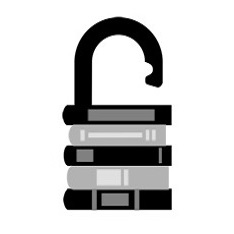7.4: Using Information Systems for Competitive Advantage
- Page ID
- 9790
Information Systems support or shape a business unit’s organizational strategy to provide a competitive advantage. Any information system - Business Process Management (BPM), Electronic Data Interchange (EDI), Management Information System (MIS), Decision Support System (DSS), Transaction Processing Systems (TPS) - that helps a business deliver a product or service at a lower cost that is differentiated that focuses on a specific market segment or is innovative is a strategic information system. Companies typically have several different types of information systems; each type serves a different level of decision-making - operational (workers), tactical (middle and senior managers), and strategic (executives).
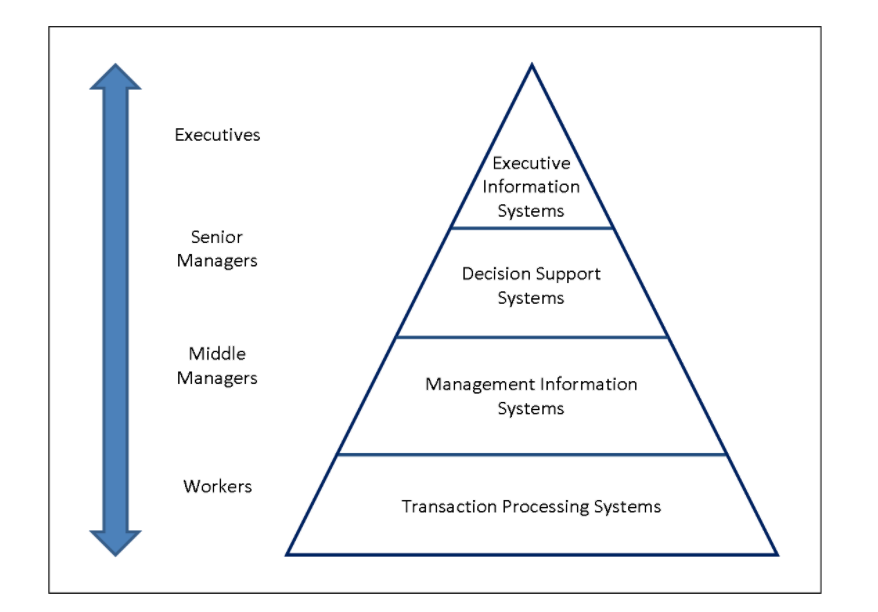
Let’s look at a few examples.
Electronic Data Interchange (EDI)
Typically, a paper-based exchange of purchase orders and invoices takes a week to process. Using EDI, the process can be completed within hours!. By integrating suppliers and distributors via EDI, a company can improve speed, efficiency, and security, thus vastly reducing the resources required to manage relevant business information. Cleo, TrueCommerce EDI, Jitterbit, GoAnywhere MFT are some of the many EDI software that can be used in conjunction with a data integration platform.
EDI can take the role of supply chain management and the standard format of information exchange used by many systems discussed below.
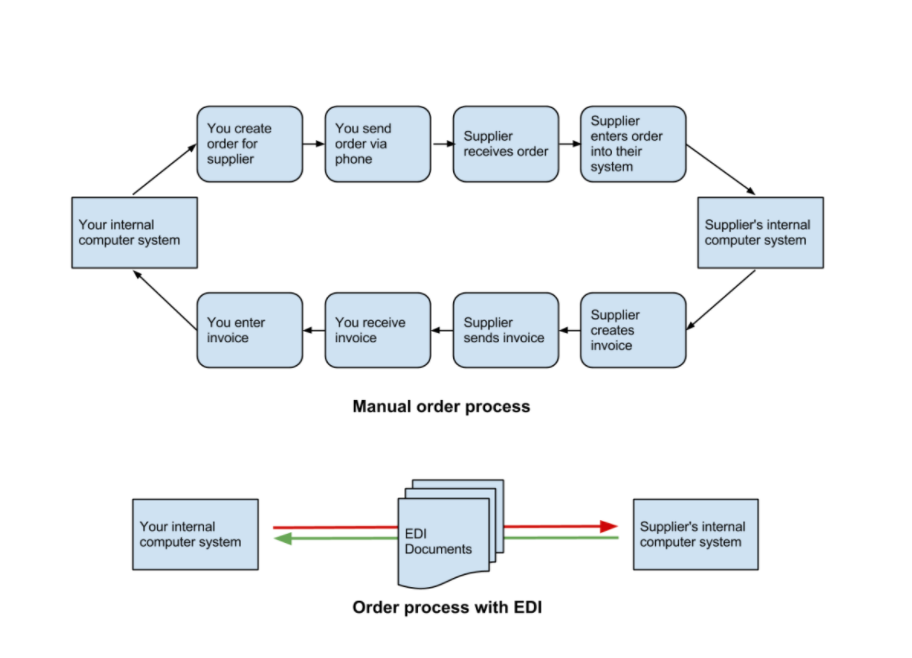
Transaction Processing Systems (TPS)
Transaction processing systems (TPS) are computerized information systems developed to process large amounts of data for routine business transactions such as payroll, order processing, airline reservations, employee records, accounts payable, and receivable. TPS eliminates the tedium of necessary repetitive transactions that take time and labor and makes them efficient and accurate, although people must still input data to computerized systems. Transaction processing systems are boundary-spanning systems that allow the organization to interact with external environments. TPS examples include ATMs, credit card authorizations, online bill payments, and self-checkout stations at retail stores. IT enables all of this to happen in real-time.
Business Process Management (BPM)
Business process management is the automated integration of process information targeted to streamline operations, reduce costs and improve customer service (Ken Vollmer, BPMInstitute.org). Unlike EDI, BPM is used both internally and externally, between applications within a business and between companies. Large financial institutions like Bank of America use BPM to link, integrate and automate different applications - Credit card, bank account, loans - thus resulting in a delivery time for financial transactions from weeks to minutes.
Management Information Systems (MIS)
Management Information systems(MIS): users, hardware, and software that support decision making. MIS collects and stores its key data and produces information that managers need for analysis, control, and decision-making. For example, input from the sales of different products can be used to analyze trends of performing well and those that are not. Managers use this analysis to make semi-structured decisions such as changes to future inventory orders and manufacturing schedules.
MIS, IS, and IT sound very similar and are often confused. MIS is a type of IS that is more organization-based and focused on leveraging IT to increase business value(i.e., Profit). IT or IT management is the technical management of an IT department which can include MIS.
Decision Support Systems (DSS)
A decision support system (DSS) is a computerized information system that supports business or organizational decision-making activities by sifting through and analyzing a huge amount of data and producing comprehensive information reports. As technology continues to advance, DSS is not limited to just huge mainframe computers - DSS applications can be loaded on most desktops, laptops, and even mobile devices. For example, GPS route planning determines the fastest and best route between two points: analyzing and comparing multiple options and factoring in traffic conditions.
Marketing executives at a furniture company(like Living Spaces) could run DSS models that use sales data and demographic assumptions to develop forecasts of the types of furniture that would appeal to the fastest-growing population groups.
DSSs can exist at different levels of decision-making within the organization, from executives to senior managers, and helps people make decisions about a wide variety of problems, ranging from highly structured decisions to unstructured decisions.
- A structured decision is usually one that is repetitive and routine and is based directly on the inputs. For example, a company decides whether or not to withdraw funds from an international account depending on the current exchange rate. EDI and TPS typically handle structured decisions. Structured decisions are good candidates for automation, but we don’t necessarily build decision-support systems for them.
- An unstructured decision has a lot of unknowns and relies on knowledge and/or expertise. An information system can support these decisions by providing the decision-makers with information-gathering tools and collaborative capabilities. An example of an unstructured decision might be what types of a new product should be created and what market should be targeted.
Decision support systems work best when the decision-maker(s) are making semi-structured decisions. A semi-structured decision is one in which most of the factors needed for making the decision are known, but human experience and other outside factors may still play a role. A good example of a semi-structured decision would be diagnosing a medical condition. Farmers using crop=planning tools to determine the best time to plant, fertilize and reap is another example.
DSSs can be as simple as a spreadsheet that allows for the input of specific variables and then calculates required outputs such as inventory management. Another DSS might assist in determining which products a company should develop. Input into the system could include market research on the product, competitor information, and product development costs. The system would then analyze these inputs based on the specific rules and concepts programmed into them. Finally, the system would report its results, with recommendations and/or key indicators to decide.
A DSS can be looked at as a tool for competitive advantage in that it can give an organization a mechanism to make wise decisions about products and innovations.
Collaborative Systems
As organizations began to implement networking technologies, information systems emerged that allowed employees to collaborate differently. Tools such as document sharing and video conferencing allowed users to brainstorm ideas together and collaborate without the necessity of physical, face-to-face meetings.
Broadly speaking, any software that allows multiple users to interact on a document or topic could be considered collaborative. Electronic mail, a shared Word document, social networks, and discussion boards would fall into this broad definition. However, many software tools have been created that are designed specifically for collaborative purposes. These tools offer a broad spectrum of collaborative functions. They can exist as stand-alone systems or integrated with any of the information systems above. Here is just a shortlist of some collaborative tools available for businesses today:
Cloud Services refer to a wide variety of services delivered on-demand to companies and customers over the internet without the need for internal infrastructure or hardware.
|
|
|
|
|
|
|
|
|
|
|
|
Online Video Conferencing Services allows two or more people in different geographical locations to meet and collaborate.
|
|
|
|
|
|
|
|
|
With the explosion of the worldwide web, the distinction between these different systems has become fuzzy. Information systems are available to automate practically any business aspect - from managing inventory to sales and customer service. " Information Technology(IT)" is now the category to designate any software-hardware-communications structures that today work as a virtual nervous system of society at all levels.