4.5: Excel Project 1- Excel Intro
- Page ID
- 14764
https://www.jegsworks.com/lessons/numbers-2/intro/index.html
Intro
Project Objectives
- Learn what a spreadsheet is
- Open Excel
- Open an existing workbook
- Learn the parts of the Excel window
- Learn the ribbon tabs, their controls and buttons, and what they do
- Learn to move around in a workbook and on a worksheet
- Use views: Normal, Page Layout, Page Break Preview, Print Preview, Split, Frozen panes
- Select parts of a sheet
- Use AutoSum, Sort
- Create a simple chart
- Format numbers using the ribbon and Mini-Toolbar
- Use Format Painter
What is a spreadsheet?
A spreadsheet is basically a document which has been divided into rows and columns.
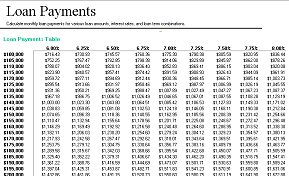
Excel and its fellow spreadsheet applications are designed to ease the management of numbers and calculations. Various commands and buttons make it easy to arrange and format columns of numbers and to calculate totals, averages, percentages, budgets, and complex financial and scientific formulas.
The look of a spreadsheet application comes from the account ledgers that have been used to keep records for centuries. Ledger pages are lined off into rows and columns to record such things as items in inventory, income and expenses, debits and credits, and census data, like the illustration.
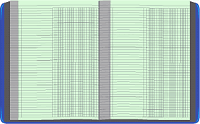
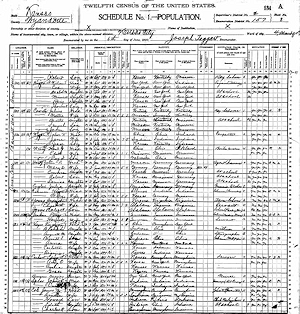
The biggest advantages of a computer-based spreadsheet over these paper ledgers are the ability to create and update totals and other calculations automatically as you enter new data and the ability to search the whole document quickly.
Before you can open a real spreadsheet and see for yourself how this works, you need to learn your way around the Excel window a bit. So off we go to look at the Excel interface.
In the Introduction lessons you will work with an existing document to learn your way around the Excel interface and to see how the basic spreadsheet tasks work.

