8.2: What Is a Business Process?
- Page ID
- 22770
\( \newcommand{\vecs}[1]{\overset { \scriptstyle \rightharpoonup} {\mathbf{#1}} } \)
\( \newcommand{\vecd}[1]{\overset{-\!-\!\rightharpoonup}{\vphantom{a}\smash {#1}}} \)
\( \newcommand{\dsum}{\displaystyle\sum\limits} \)
\( \newcommand{\dint}{\displaystyle\int\limits} \)
\( \newcommand{\dlim}{\displaystyle\lim\limits} \)
\( \newcommand{\id}{\mathrm{id}}\) \( \newcommand{\Span}{\mathrm{span}}\)
( \newcommand{\kernel}{\mathrm{null}\,}\) \( \newcommand{\range}{\mathrm{range}\,}\)
\( \newcommand{\RealPart}{\mathrm{Re}}\) \( \newcommand{\ImaginaryPart}{\mathrm{Im}}\)
\( \newcommand{\Argument}{\mathrm{Arg}}\) \( \newcommand{\norm}[1]{\| #1 \|}\)
\( \newcommand{\inner}[2]{\langle #1, #2 \rangle}\)
\( \newcommand{\Span}{\mathrm{span}}\)
\( \newcommand{\id}{\mathrm{id}}\)
\( \newcommand{\Span}{\mathrm{span}}\)
\( \newcommand{\kernel}{\mathrm{null}\,}\)
\( \newcommand{\range}{\mathrm{range}\,}\)
\( \newcommand{\RealPart}{\mathrm{Re}}\)
\( \newcommand{\ImaginaryPart}{\mathrm{Im}}\)
\( \newcommand{\Argument}{\mathrm{Arg}}\)
\( \newcommand{\norm}[1]{\| #1 \|}\)
\( \newcommand{\inner}[2]{\langle #1, #2 \rangle}\)
\( \newcommand{\Span}{\mathrm{span}}\) \( \newcommand{\AA}{\unicode[.8,0]{x212B}}\)
\( \newcommand{\vectorA}[1]{\vec{#1}} % arrow\)
\( \newcommand{\vectorAt}[1]{\vec{\text{#1}}} % arrow\)
\( \newcommand{\vectorB}[1]{\overset { \scriptstyle \rightharpoonup} {\mathbf{#1}} } \)
\( \newcommand{\vectorC}[1]{\textbf{#1}} \)
\( \newcommand{\vectorD}[1]{\overrightarrow{#1}} \)
\( \newcommand{\vectorDt}[1]{\overrightarrow{\text{#1}}} \)
\( \newcommand{\vectE}[1]{\overset{-\!-\!\rightharpoonup}{\vphantom{a}\smash{\mathbf {#1}}}} \)
\( \newcommand{\vecs}[1]{\overset { \scriptstyle \rightharpoonup} {\mathbf{#1}} } \)
\(\newcommand{\longvect}{\overrightarrow}\)
\( \newcommand{\vecd}[1]{\overset{-\!-\!\rightharpoonup}{\vphantom{a}\smash {#1}}} \)
\(\newcommand{\avec}{\mathbf a}\) \(\newcommand{\bvec}{\mathbf b}\) \(\newcommand{\cvec}{\mathbf c}\) \(\newcommand{\dvec}{\mathbf d}\) \(\newcommand{\dtil}{\widetilde{\mathbf d}}\) \(\newcommand{\evec}{\mathbf e}\) \(\newcommand{\fvec}{\mathbf f}\) \(\newcommand{\nvec}{\mathbf n}\) \(\newcommand{\pvec}{\mathbf p}\) \(\newcommand{\qvec}{\mathbf q}\) \(\newcommand{\svec}{\mathbf s}\) \(\newcommand{\tvec}{\mathbf t}\) \(\newcommand{\uvec}{\mathbf u}\) \(\newcommand{\vvec}{\mathbf v}\) \(\newcommand{\wvec}{\mathbf w}\) \(\newcommand{\xvec}{\mathbf x}\) \(\newcommand{\yvec}{\mathbf y}\) \(\newcommand{\zvec}{\mathbf z}\) \(\newcommand{\rvec}{\mathbf r}\) \(\newcommand{\mvec}{\mathbf m}\) \(\newcommand{\zerovec}{\mathbf 0}\) \(\newcommand{\onevec}{\mathbf 1}\) \(\newcommand{\real}{\mathbb R}\) \(\newcommand{\twovec}[2]{\left[\begin{array}{r}#1 \\ #2 \end{array}\right]}\) \(\newcommand{\ctwovec}[2]{\left[\begin{array}{c}#1 \\ #2 \end{array}\right]}\) \(\newcommand{\threevec}[3]{\left[\begin{array}{r}#1 \\ #2 \\ #3 \end{array}\right]}\) \(\newcommand{\cthreevec}[3]{\left[\begin{array}{c}#1 \\ #2 \\ #3 \end{array}\right]}\) \(\newcommand{\fourvec}[4]{\left[\begin{array}{r}#1 \\ #2 \\ #3 \\ #4 \end{array}\right]}\) \(\newcommand{\cfourvec}[4]{\left[\begin{array}{c}#1 \\ #2 \\ #3 \\ #4 \end{array}\right]}\) \(\newcommand{\fivevec}[5]{\left[\begin{array}{r}#1 \\ #2 \\ #3 \\ #4 \\ #5 \\ \end{array}\right]}\) \(\newcommand{\cfivevec}[5]{\left[\begin{array}{c}#1 \\ #2 \\ #3 \\ #4 \\ #5 \\ \end{array}\right]}\) \(\newcommand{\mattwo}[4]{\left[\begin{array}{rr}#1 \amp #2 \\ #3 \amp #4 \\ \end{array}\right]}\) \(\newcommand{\laspan}[1]{\text{Span}\{#1\}}\) \(\newcommand{\bcal}{\cal B}\) \(\newcommand{\ccal}{\cal C}\) \(\newcommand{\scal}{\cal S}\) \(\newcommand{\wcal}{\cal W}\) \(\newcommand{\ecal}{\cal E}\) \(\newcommand{\coords}[2]{\left\{#1\right\}_{#2}}\) \(\newcommand{\gray}[1]{\color{gray}{#1}}\) \(\newcommand{\lgray}[1]{\color{lightgray}{#1}}\) \(\newcommand{\rank}{\operatorname{rank}}\) \(\newcommand{\row}{\text{Row}}\) \(\newcommand{\col}{\text{Col}}\) \(\renewcommand{\row}{\text{Row}}\) \(\newcommand{\nul}{\text{Nul}}\) \(\newcommand{\var}{\text{Var}}\) \(\newcommand{\corr}{\text{corr}}\) \(\newcommand{\len}[1]{\left|#1\right|}\) \(\newcommand{\bbar}{\overline{\bvec}}\) \(\newcommand{\bhat}{\widehat{\bvec}}\) \(\newcommand{\bperp}{\bvec^\perp}\) \(\newcommand{\xhat}{\widehat{\xvec}}\) \(\newcommand{\vhat}{\widehat{\vvec}}\) \(\newcommand{\uhat}{\widehat{\uvec}}\) \(\newcommand{\what}{\widehat{\wvec}}\) \(\newcommand{\Sighat}{\widehat{\Sigma}}\) \(\newcommand{\lt}{<}\) \(\newcommand{\gt}{>}\) \(\newcommand{\amp}{&}\) \(\definecolor{fillinmathshade}{gray}{0.9}\)
A business process is a series of related tasks that are completed in a stated sequence to accomplish a business goal.
What exactly are business processes? Imagine the key activities that occur at your favorite restaurant, from customers entering to receiving their meal. These workflows that produce value make up the restaurant's business processes. More formally, a business process is a set of structured activities that interact to produce a product or service for a specific customer. Other examples are a retailer's online order fulfillment process or a doctor's office visit process from check-in to discharge. Well-designed processes are crucial for businesses to deliver value efficiently.
This set of ordered tasks can be simple or complicated. However, the steps involved in completing these tasks can be documented or illustrated in a flow chart. If you have worked in a business setting, you have participated in a business process. Anything from a simple process for making a sandwich at Subway to building a space shuttle utilizes one or more business processes.
Processes are something that businesses go through every day to accomplish their mission. The better their processes, the more effective the business. Some businesses see their processes as a strategy for achieving competitive advantage. A process that uniquely achieves its goal can set a company apart. A process that eliminates costs can allow a company to lower its prices (or retain more profit).
Documenting a Process
Every day, we will conduct many processes without even thinking about them: getting ready for work, using an ATM, reading our email, etc. But as processes grow more complex, they need to be documented.
For businesses, it is essential to do this because it allows them to ensure control over how activities are undertaken in their organization. It also allows for standardization: McDonald’s has the same process for building a Big Mac in its restaurants.
The simplest way to document a process is to create a list. The list shows each step in the process; each step can be checked off upon completion. For example, a simple process, such as how to create an account on Amazon, might look like a checklist such as:
- Go to www.amazon.com.
- Click on “Hello Sign in Account and Lists” on the top right of the screen
- Click on “Create your Amazon account.” box below the question "New to Amazon?'
- Enter your name, email, choose your password and then press continue
- Check your email to verify your new Amazon account
For processes that are not so straightforward, documenting the process as a checklist may not be sufficient. Some processes may need to be documented as paths to be followed depending on certain conditions being met. For example, here is the process for determining if an article for a term needs to be added to Wikipedia:
- Search Wikipedia to determine if the term already exists.
- If the term is found, then an article is already written, so you must think of another term. Repeat step 1.
- If the term is not found, then look to see if there is a related term.
- If there is a related term, then create a redirect.
- If there is not a related term, then create a new article.
This procedure is relatively simple – in fact, it has the same number of steps as the previous example – but because it has some decision points, it is more difficult to track with a simple list. In these cases, it may make more sense to use a diagram to document the process to illustrate both the above steps and the decision points:

Managing Business Process Documentation
To standardize a process, organizations must document and continuously keep track of processes to ensure accuracy. As processes change and improve, knowing which processes are the most recent is important. It is also important to manage the process so it is easily updated and changes can be tracked!
The requirement to manage the documentation process drove the creation of document management systems such as document management, project management, or Business Process Modeling (BPM) software (discussed later in this chapter). Examples include Microsoft Project, IBM’s Business Process Manager. A document management system stores and tracks documents and supports the following functions.
- Versions and timestamps: BPM will keep multiple versions of documents. The most recent version of a document is easy to identify and will be served up by default.
- Approvals and workflows: When a process needs to be changed, the system will manage both access to the documents for editing and the document's routing for approvals.
- Communication: When a process changes, those who implement the process need to be aware of the changes. The system will notify the appropriate people when a change to a document is approved.
- Techniques to model the processes. Standard graphical representations such as a flow chart, Gantt chart, Pert diagram, or Unified Modeling Language can be used, which we will touch upon in Chapter 10.
Of course, these systems are not only used for managing business process documentation, but they have continued to evolve. Many other types of documents are managed in these systems, such as legal or design documents.
Enterprise Resource Planning (ERP) Systems
An ERP system is a software application with a centralized database that can be used to run an entire company. Have a listen to this video in which Glen Mofattt explains and demonstrated What is ERP, Businesss processes, such as Order-to-cash and procure-to-pay and conversational ERP.
Let’s look at an ERP and associated modules as illustrated in Figure \(\PageIndex{2}\).
- It is a software application: The system is a software application, which means that it has been developed with specific logic and rules. It must be installed and configured to work for an individual organization.
- It has a centralized database: The inner circle of Figure \(\PageIndex{2}\) indicates that all data in an ERP system is stored in a single, central database. This centralization is key to the success of an ERP – data entered in one part of the company can be immediately available to other parts of the company. Examples of data types are shown: business intelligence, eCommerce, assets management, among others.
- It can be used to run an entire company: An ERP can be used to manage an entire organization’s operations, as shown in the outermost circle of Figure \(\PageIndex{2}\). Each function is supported by a specific ERP module, reading clockwise from the top: Procurement, Production, Distribution, Accounting, Human Resources, Corporate performance and government, Customer services, Sales. Companies can purchase some or all available modules for an ERP representing different organization functions, such as finance, manufacturing, and sales, to support their continued growth.

ERP Implementation Costs
Implementing an enterprise resource planning system is a major investment, and costs can vary substantially based on the size of the company, scope of the project, customization needed, and other factors. However, some typical costs include:
- Software Licenses - The fees paid to the ERP vendor for accessing their system. Can range from thousands to millions based on modules, users, etc.
- Hardware Upgrades - New servers and infrastructure may be required to support the ERP. Budget at least $50,000+.
- Implementation Services - Consultants paid to install, test, integrate, migrate data, and configure the system. Often the largest cost.
- Training - End user training on new ERP processes and software use. Plan for at least 10-20% of total budget.
- Customization - Modifying and extending the ERP to support unique processes often adds significant costs.
- Data Conversion - Tedious process of converting legacy data and testing integrations.
- Maintenance - Annual fees ~20% of license costs cover ongoing ERP support and upgrades.
Total costs for a new ERP system in a midsized company can easily exceed $1 million when all the above are factored in. And projects often take 1-3 years from planning to rollout. While costly, the benefits of successfully implementing an ERP are often well worth the investment for growing organizations.
When Is It Time to deploy ERP?
Given the cost of an ERP, a decision to purchase and implement it is a serious investment decision. Here are some signs that indicate it may be time to consider implementing an enterprise resource planning system for businesses to make benefits/costs trade-off:
- Disconnected Systems - Data is siloed in disparate systems that don't "talk" to each other, leading to inconsistencies.
- Limited Visibility - Lack of reporting and data analytics makes it difficult to get a big picture view of the business.
- Manual Processes - Too many workflows rely on spreadsheets, email, and paper documents.
- Supply Chain Bottlenecks - More stockouts, delays, and problems with suppliers as production and sales ramp up.
- Customers Frustrated - When current systems can't deliver the experience customers expect.
- Growth Stalling - If the business can't efficiently handle increased sales volume and new business units.
- Lack of Standardization - Processes vary across locations, making management difficult.
- Scale Limitations - Existing systems won't support the business needs at the next stage.
When these pain points start to hinder a company's growth trajectory and operational efficiency, it's a sign an ERP could provide the integration and automation needed to reach the next level.
Wawa is a large convenience store chain operating more than hundreds of convenience stores and gas stations along the East Coast. In 2005, Wawa wanted to expand its growth. It decided to implement SAP ERP to replace their outdated legacy systems and support continued growth. An example that it experienced before employing SAP ERP is that it could only have a general idea on topics like spoilage but could not always determine specifically what products were affecting its bottom line. (Csnews.com, 2013)
- Answer
-
Wawa became the first convenience store chain to adopt the SAP Retail Solution company-wide (Cspdailynews.com, 2005). It completed the implementation in 2007, transforming nearly all operations of Wawa, which had more than 540 convenience store locations at the time.
- Highlights of their successful ERP adoption include:
- Integrated various business functions like finance, supply chain, HR, and inventory management onto a single platform.
- Provided new real-time reporting and analytics capabilities across the enterprise.
- Customized the system to meet Wawa’s unique operational needs.
- Completed rollout in under 2 years.
Wawa has continued to invest in the ERP to streamline operations and support growth to over 1,000 locations by 2022 and is ranked as one of 10 brands with a winning strategy for 2023 (csnews.com, 2023)
Why ERP Implementations Fail
Despite the potential benefits, many ERP projects unfortunately fail to meet expectations. Some common pitfalls that doom implementations include:
- Lack of clear goals and metrics - Without defined objectives and success metrics, benefits are difficult to measure.
- Insufficient training and change management - Employees won't adopt new processes if proper training and communication is lacking.
- Customization creep - Excessive modifications drive up costs and delay rollout. Should customize only essential processes.
- Poor data quality - Inaccurate or incomplete legacy data migrating into the new system reduces reliability.
- Technical issues - Things like performance problems, integrations not working, lack of support.
- Lack of executive buy-in - Success requires commitment from leadership.
Lidl is a major German discount supermarket chain. In an effort to expand into the competitive US grocery market, Lidl ambitiously rushed to roll out SAP ERP across their new US stores in 2018. However, their implementation ran into major issues:
- Unrealistic timeline - Their aggressive 9 month schedule to deploy the system nationally was impractical.
- Lack of customization - Lidl did not properly customize processes for regional supplier and distribution differences.
- Change management flaws - Employees struggled with mandated workflow changes without proper training and communication.
- Technical bugs - System glitches led to inventory management failures like warehouses missing orders.
- Loss of competitiveness - Standardized processes led them to lose differentiation against entrenched US chains.
After nearly two years of struggles, Lidl ultimately abandoned their troubled SAP ERP rollout. The failed implementation cost them over €500 million and made it harder to compete in the US market.
Solution
What happened? Lidl has always based their inventory systems on the price they pay for goods, whereas most companies base their systems on the retail price they sell the goods for. So the SAP implementation had to be customized, which set off a cascade of implementation problems. It also suffered from change management flaws, including turnover in the executive ranks, and you have a recipe for ERP disaster (cio.com, 2022)
When an ERP vendor designs a module, it has to implement the associated business processes' rules. A selling point of an ERP system is that it has best practices built right into it. In other words, when an organization implements an ERP, it also gets improved best practices as part of the deal.
For many organizations, implementing an ERP system is an excellent opportunity to improve their business practices and upgrade their software simultaneously. But for others, an ERP brings them a challenge: Is the process embedded in the ERP better than the process they are currently utilizing? If they implement this ERP, which happens to be the same one that all of their competitors have, will they become more like them, making it much more difficult to differentiate themselves?
This has been one of the criticisms of ERP systems: they commoditize business processes, driving all businesses to use the same processes, thereby losing their uniqueness. The good news is that ERP systems also have the capability to be configured with custom processes. For organizations that want to continue using their own processes or even design new ones, ERP systems offer ways to support this through customizations.
However, a drawback to customizing an ERP system is that organizations must maintain the changes themselves. Whenever an update to the ERP system comes out, any organization that has created a custom process will be required to add that change to their ERP. This will require someone to maintain a listing of these changes and retest the system whenever an upgrade is made. Organizations will have to wrestle with this decision: When should they accept the best-practice processes built into the ERP system, and when should they spend the resources to develop their own processes? It makes the most sense only to customize those processes critical to the company's competitive advantage.
Some of the best-known ERP vendors are SAP, Microsoft, and Oracle.

Adopting an ERP is about adopting a standard business process across the entire company. The benefits are many, and so are the risks of adopting an ERP system. Organizations can spend up to millions of dollars and a few years to fully implement an ERP. Hence, adopting an ERP is a strategic decision to decide how a company wants to run its organization based on a set of business rules and processes to deliver competitive advantages.
| ERP System | Key Unique Features |
|---|---|
| SAP |
Powerful analytics and BI Flexible cloud options Industry solutions for 25+ verticals Global reach and localization Tight integration across modules |
| Oracle |
Unified data model Embedded social/analytics Flexible deployment models Strong usability focus Deep retail and manufacturing capabilities |
| Microsoft Dynamics |
Integrates with other Microsoft apps Cloud-first delivery model Strong CRM and retail functionality Global partner network |
| Infor |
Specialized by industry Embedded machine learning/AI Contextual learning engine Developed for multi-tenant SaaS Lower cost of ownership |
Business Process Management (BPM)
Organizations that are serious about improving their business processes will also create structures to manage those processes. BPM can be thought of as an intentional effort to plan, document, implement, and distribute an organization’s business processes with information technology support.
BPM is more than just automating some simple steps. While automation can make a business more efficient, it cannot provide a competitive advantage. On the other hand, BPM can be an integral part of creating that advantage, as we saw in Chapter 7.
Not all of an organization’s processes should be managed this way. An organization should look for processes essential to the business's functioning and those that may be used to bring a competitive advantage. The best processes to look at include employees from multiple departments, those who require decision-making that cannot be easily automated, and processes that change based on circumstances.
Suppose a large clothing retailer is looking to gain a competitive advantage through superior customer service.
Solution
They create a task force to develop a state-of-the-art returns policy that allows customers to return any clothing article, no questions asked. The organization also decides that to protect the competitive advantage that this returns policy will bring, they will develop their own customization to their ERP system to implement this returns policy.
As they prepare to roll out the system, they invest in training for all of their customer-service employees, showing them how to use the new system and process returns.
Once the updated returns process is implemented, the organization will measure several key indicators about returns that will allow them to adjust the policy as needed. For example, if they find that many customers are returning their high-end clothing after wearing it once, they could implement a change to the process that limits – to, say, fourteen days – the time after the original purchase that an item can be returned. As changes to the returns policy are made, the changes are rolled out via internal communications, and updates to the system's returns processing are made. In this example, the system would no longer allow an item to be returned after fourteen days without an approved reason.
If done properly, business process management will provide several key benefits to an organization, contributing to competitive advantage. These benefits include:
- Empowering employees: When a business process is correctly designed and supported with information technology, employees will implement it on their own authority. In our returns policy example, an employee would be able to accept returns made before fourteen days or use the system to make determinations on what returns would be allowed after fourteen days.
- Built-in reporting: By building measurement into the programming, the organization can keep up to date on key metrics regarding their processes. In our example, these can improve the returns process and, ideally, reduce returns.
- Enforcing best practices: As an organization implements processes supported by information systems, it can implement the best practices for that business process class. In our example, the organization may require that all customers returning a product without a receipt show a legal ID. This requirement can be built into the system so that the return will not be processed unless a valid ID number is entered.
- Enforcing consistency: By creating a process and enforcing it with information technology, it is possible to create consistency across the organization. In our example, all stores in the retail chain can enforce the same returns policy. And if the returns policy changes, the change can be instantly enforced across the entire chain.
An emerging trend is that companies are looking for process automation technologies. Robotic Process Automation (RPA) is one such technology that can automate repetitive, rules-based tasks. RPA utilizes software "robots" that can interact with applications and systems to perform mundane activities such as data entry, processing transactions, and generating reports. This enables faster processing, reduced errors, and lower operational costs. For example, an RPA bot can log into a system, extract customer data, calculate insurance premiums, generate documents, and interface with other systems automatically based on predefined rules. RPA complements BPM well - BPM provides the strategic analysis of processes, while RPA enables automating the tactical workflow steps.
Business Process Re-engineering (BPR)
As organizations look to manage their processes to gain a competitive advantage, they also need to understand that their existing ways of doing things may not be the most effective or efficient. A process developed in the 1950s will not be better just because it is now supported by technology.
In 1990, Michael Hammer’s article (1990) “Reengineering Work: Don’t Automate, Obliterate.” discusses how simply automating a bad process does not make it better. Instead, companies should “blow up” their existing processes and develop new processes that take advantage of the new technologies and concepts. Instead of automated outdated processes that do not add value, companies should use modern IT technologies to re-engineer their processes to achieve significant performance improvements radically.
Business process reengineering is not just taking an existing process and automating it. BPR fully understands the process's goals and then dramatically redesigns it from the ground up to achieve dramatic improvements in productivity and quality. But this is easier said than done. Most of us think about making small, local improvements to a process; complete redesign requires thinking on a larger scale.
Hammer provides some guidelines for how to go about doing business process reengineering. You can read an excerpt from the July-August 1990 HBR issue (accessible with a free account at HBR, at the time of this writing). A summary of the guidelines is below:
- Organize around outcomes, not tasks. This means to design the process so that, if possible, one person performs all the steps. Instead of repeatedly repeating one step in the process, the person stays involved in the process from start to finish. For example, Mutual Benefit LIfe’s use of one person(a case manager) to perform all tasks required for a completed insurance application from paperwork, medical checks, risk checks to policy pricing.
- Have those who use the outcomes of the process perform the process. Using information technology, many simple tasks are now automated to empower the person who needs the process's outcome to perform it. Hammer's example is purchasing: instead of having every department in the company use a purchasing department to order supplies, have the supplies ordered directly by those who need the supplies using an information system.
- Subsume information-processing work into the real work that produces the information. When one part of the company creates information (like sales information or payment information), it should be processed by that department. There is no need for one part of the company to process information created in another part of the company. An example of this is Ford's redesigned accounts payable process where receiving processes the information about goods received rather than sending it to accounts payable.
- Treat geographically dispersed resources as though they were centralized. With the communications technologies in place today, it becomes easier than ever to not worry about physical location. A multinational organization does not need separate support departments (such as IT, purchasing, etc.) for each location.
- Link parallel activities instead of integrating their results. Departments that work in parallel should share data and communicate with each other during their activities instead of waiting until each group is done and then comparing notes.
- Put the decision points where the work is performed, and build controls into the process. The people who do the work should have decision-making authority, and the process itself should have built-in controls using information technology. The workers become self-managing and self-controlling, and the manager’s role changes to supporter and facilitator.
- Capture information once at the source. Requiring information to be entered more than once causes delays and errors. With information technology, an organization can capture it once and then make it available whenever needed.
These principles may seem like common sense today, but in 1990 they took the business world by storm. Ford and Mutual Benefit Life’s successful attempt at reengineering a core business process have become textbook examples of Business process Reengineering.
Organizations can improve their business processes by many orders of magnitude without adding new employees, simply changing how they did things (see sidebar). For examples of how modern businesses of this century undergo process reengineering to competitive advantage, read this blog by Carly Burdova on minit.
The resulting changes of a BPR project can be disruptive to the workforce even when they significantly improve the efficiency of the operations, such as removing bottlenecks or duplicates of work, etc. that may lead to laying off part of the workforce or job roles. Hence, business process engineering must be managed carefully, to keep all stakeholders informed to manage their expectations and to retain talents by reducing unfounded rumors about a BPR project. In today's environment, BPR principles have been integrated into businesses and are considered part of good business process management and continuous improvement effort.
The process of purchasing the correct textbooks on time for college classes has always been problematic. And now, with online bookstores such as Amazon and Chegg competing directly with the college bookstore for students’ purchases, the college bookstore is under pressure to justify its existence.
But college bookstores have one big advantage over their competitors: they have access to students’ data. In other words, once a student has registered for classes, the bookstore knows exactly what books that student will need for the upcoming term. To leverage this advantage and take advantage of new technologies, the bookstore wants to implement a new process that will make purchasing books through the bookstore advantageous to students. Though they may not compete on price, they can provide other advantages, such as reducing the time it takes to find the books and guaranteeing that the book is the correct one for the class. To do this, the bookstore will need to undertake a process redesign.
The process redesign's goal is simple: capture a higher percentage of students as customers of the bookstore. The before and after the reengineering is shown in Figure \(\PageIndex{3}\).
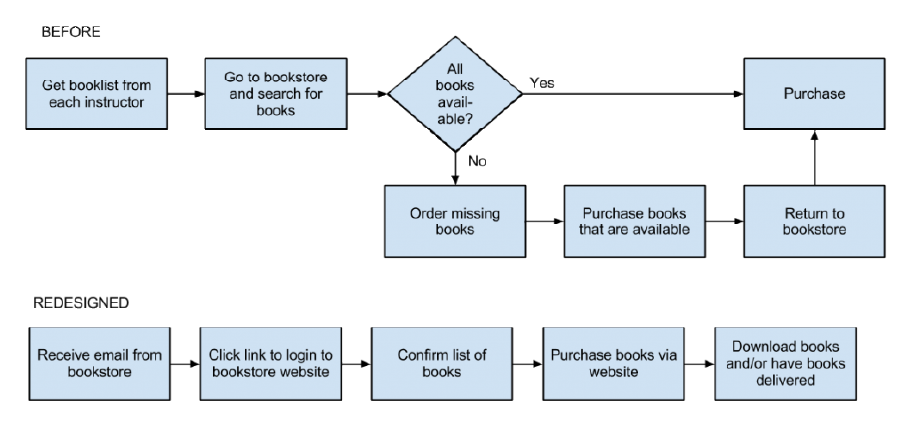
The Before process steps are:
- The students get a booklist from each instructor
- Go to the bookstore to search for the books on the list
- If they are available, then students can purchase them
- If they are not available, then the students will order the missing books
- The students purchase the missing books
- Students may need to do step 3 if it is not yet done
After diagramming the existing process and meeting with student focus groups, the bookstore develops a new process. In the newly redesigned process:
- The bookstore utilizes information technology to reduce the amount of work the students need to do to get their books by sending the students an email with a list of all the books required for their upcoming classes along with purchase options( new, used, or rental)
- By clicking a link in this email, the students can log into the bookstore, confirm their books, and pay for their books online.
- The bookstore will then deliver the books to the students.
The new re-engineered process delivers the business goal of capturing a larger percentage of students as customers of the bookstore using technology to provide a valuable value-added service to students to make it convenient and faster.
Managing Process Change
We discussed People as an important of any IS. Implementing new processes or technologies often requires changing employee behaviors and established ways of working require buy-in from all the key stakeholders from all levels. Without proper change management, people may resist or circumvent the changes. Some change management best practices include:
- Communicate early and often - Have leadership announce the coming changes and rationale well in advance through meetings, email, intranet sites.
- Involve employees upfront - Get employee input on the process redesign and system requirements. This builds buy-in.
- Provide continuous updates - As the project progresses, regularly inform staff through status reports, newsletters, training invitations.
- Offer hands-on training - Provide training sessions and user manuals to develop competency and comfort with process and system changes.
- Highlight benefits - Demonstrate how the changes will make employees' work easier with time savings and productivity gains.
- Share success stories - As small implementation milestones are hit, publicly highlight successes to build confidence and enthusiasm.
- Address concerns - Provide forums for employees to voice concerns and gain clarification, through feedback channels, focus groups.
- Incentivize adoption - Consider offering rewards for achieving proficiency milestones in using new systems and processes.
- Monitor progress - Track usage metrics and feedback. Identify adoption issues early to allow corrective actions.
In fact, change management is vital for any successful company-wide project. Gaining user buy-in reduces resistance and increases compliance with redesigned processes.
ISO Certification
Have you noticed those "ISO 9001 Certified" stamps on products or in company brochures? ISO 9000 is an internationally recognized set of standards for quality management across any industry. Companies get certified to show customers they have documented procedures that ensure high-quality, reliable products.
For example, an electronics manufacturer might establish processes for inspecting parts, testing finished goods, calibrating lab equipment, and training employees. Even the customer service department needs standardized protocols. By routinely auditing and updating their ISO 9000 quality system, companies can identify inefficiencies and prevent defects. This boosts customer satisfaction, as well as sales from the trust ISO certification brings.
ISO is an acronym for International Standard Organization, representing a global network of national standards bodies

This body defines quality standards that organizations can implement to show that they are, indeed, effectively managing business processes. The ISO 9000 certification is focused on quality.
To receive ISO certification, an organization must be audited and found to meet specific criteria. In its most simple form, the auditors perform the following review:
- Tell me what you do (describe the business process).
- Show me where it says that (reference the process documentation).
- Prove that this is what happened (exhibit evidence in documented records).
Over the years, this certification has evolved, and many branches of the certification now exist. The ISO 9000 family addresses various aspects of quality management. ISO certification is one way to separate an organization from others regarding its quality and services and meet customer expectations.
References
Hammer, Michael (1990). Reengineering work: don't automate, obliterate. Harvard Business Review 68.4: 104–112
Wawa Taps SAP (2005). Retrieved August 1, 2023 from CSP Daily News.
Wawa Turns to SAP to Power Entry Into New Markets (2013). Retrieved on August 1, 2023 from CSnews.com.
Wawa Ranks Among Brands to Watch in 2023. Retrieved on October 1, 2023 from CSnews.com.
Lidl cancels SAP introduction having sunk €500 million into it (2018). Retrieved on August 1, 2023 from Consultancy.uk.
Lidl: Big problem for German supermarket giant (2022). Retrived on August 1, 2023 from cio.com


