3.3: Supporting Educators
- Page ID
- 5640
\( \newcommand{\vecs}[1]{\overset { \scriptstyle \rightharpoonup} {\mathbf{#1}} } \)
\( \newcommand{\vecd}[1]{\overset{-\!-\!\rightharpoonup}{\vphantom{a}\smash {#1}}} \)
\( \newcommand{\id}{\mathrm{id}}\) \( \newcommand{\Span}{\mathrm{span}}\)
( \newcommand{\kernel}{\mathrm{null}\,}\) \( \newcommand{\range}{\mathrm{range}\,}\)
\( \newcommand{\RealPart}{\mathrm{Re}}\) \( \newcommand{\ImaginaryPart}{\mathrm{Im}}\)
\( \newcommand{\Argument}{\mathrm{Arg}}\) \( \newcommand{\norm}[1]{\| #1 \|}\)
\( \newcommand{\inner}[2]{\langle #1, #2 \rangle}\)
\( \newcommand{\Span}{\mathrm{span}}\)
\( \newcommand{\id}{\mathrm{id}}\)
\( \newcommand{\Span}{\mathrm{span}}\)
\( \newcommand{\kernel}{\mathrm{null}\,}\)
\( \newcommand{\range}{\mathrm{range}\,}\)
\( \newcommand{\RealPart}{\mathrm{Re}}\)
\( \newcommand{\ImaginaryPart}{\mathrm{Im}}\)
\( \newcommand{\Argument}{\mathrm{Arg}}\)
\( \newcommand{\norm}[1]{\| #1 \|}\)
\( \newcommand{\inner}[2]{\langle #1, #2 \rangle}\)
\( \newcommand{\Span}{\mathrm{span}}\) \( \newcommand{\AA}{\unicode[.8,0]{x212B}}\)
\( \newcommand{\vectorA}[1]{\vec{#1}} % arrow\)
\( \newcommand{\vectorAt}[1]{\vec{\text{#1}}} % arrow\)
\( \newcommand{\vectorB}[1]{\overset { \scriptstyle \rightharpoonup} {\mathbf{#1}} } \)
\( \newcommand{\vectorC}[1]{\textbf{#1}} \)
\( \newcommand{\vectorD}[1]{\overrightarrow{#1}} \)
\( \newcommand{\vectorDt}[1]{\overrightarrow{\text{#1}}} \)
\( \newcommand{\vectE}[1]{\overset{-\!-\!\rightharpoonup}{\vphantom{a}\smash{\mathbf {#1}}}} \)
\( \newcommand{\vecs}[1]{\overset { \scriptstyle \rightharpoonup} {\mathbf{#1}} } \)
\( \newcommand{\vecd}[1]{\overset{-\!-\!\rightharpoonup}{\vphantom{a}\smash {#1}}} \)
\(\newcommand{\avec}{\mathbf a}\) \(\newcommand{\bvec}{\mathbf b}\) \(\newcommand{\cvec}{\mathbf c}\) \(\newcommand{\dvec}{\mathbf d}\) \(\newcommand{\dtil}{\widetilde{\mathbf d}}\) \(\newcommand{\evec}{\mathbf e}\) \(\newcommand{\fvec}{\mathbf f}\) \(\newcommand{\nvec}{\mathbf n}\) \(\newcommand{\pvec}{\mathbf p}\) \(\newcommand{\qvec}{\mathbf q}\) \(\newcommand{\svec}{\mathbf s}\) \(\newcommand{\tvec}{\mathbf t}\) \(\newcommand{\uvec}{\mathbf u}\) \(\newcommand{\vvec}{\mathbf v}\) \(\newcommand{\wvec}{\mathbf w}\) \(\newcommand{\xvec}{\mathbf x}\) \(\newcommand{\yvec}{\mathbf y}\) \(\newcommand{\zvec}{\mathbf z}\) \(\newcommand{\rvec}{\mathbf r}\) \(\newcommand{\mvec}{\mathbf m}\) \(\newcommand{\zerovec}{\mathbf 0}\) \(\newcommand{\onevec}{\mathbf 1}\) \(\newcommand{\real}{\mathbb R}\) \(\newcommand{\twovec}[2]{\left[\begin{array}{r}#1 \\ #2 \end{array}\right]}\) \(\newcommand{\ctwovec}[2]{\left[\begin{array}{c}#1 \\ #2 \end{array}\right]}\) \(\newcommand{\threevec}[3]{\left[\begin{array}{r}#1 \\ #2 \\ #3 \end{array}\right]}\) \(\newcommand{\cthreevec}[3]{\left[\begin{array}{c}#1 \\ #2 \\ #3 \end{array}\right]}\) \(\newcommand{\fourvec}[4]{\left[\begin{array}{r}#1 \\ #2 \\ #3 \\ #4 \end{array}\right]}\) \(\newcommand{\cfourvec}[4]{\left[\begin{array}{c}#1 \\ #2 \\ #3 \\ #4 \end{array}\right]}\) \(\newcommand{\fivevec}[5]{\left[\begin{array}{r}#1 \\ #2 \\ #3 \\ #4 \\ #5 \\ \end{array}\right]}\) \(\newcommand{\cfivevec}[5]{\left[\begin{array}{c}#1 \\ #2 \\ #3 \\ #4 \\ #5 \\ \end{array}\right]}\) \(\newcommand{\mattwo}[4]{\left[\begin{array}{rr}#1 \amp #2 \\ #3 \amp #4 \\ \end{array}\right]}\) \(\newcommand{\laspan}[1]{\text{Span}\{#1\}}\) \(\newcommand{\bcal}{\cal B}\) \(\newcommand{\ccal}{\cal C}\) \(\newcommand{\scal}{\cal S}\) \(\newcommand{\wcal}{\cal W}\) \(\newcommand{\ecal}{\cal E}\) \(\newcommand{\coords}[2]{\left\{#1\right\}_{#2}}\) \(\newcommand{\gray}[1]{\color{gray}{#1}}\) \(\newcommand{\lgray}[1]{\color{lightgray}{#1}}\) \(\newcommand{\rank}{\operatorname{rank}}\) \(\newcommand{\row}{\text{Row}}\) \(\newcommand{\col}{\text{Col}}\) \(\renewcommand{\row}{\text{Row}}\) \(\newcommand{\nul}{\text{Nul}}\) \(\newcommand{\var}{\text{Var}}\) \(\newcommand{\corr}{\text{corr}}\) \(\newcommand{\len}[1]{\left|#1\right|}\) \(\newcommand{\bbar}{\overline{\bvec}}\) \(\newcommand{\bhat}{\widehat{\bvec}}\) \(\newcommand{\bperp}{\bvec^\perp}\) \(\newcommand{\xhat}{\widehat{\xvec}}\) \(\newcommand{\vhat}{\widehat{\vvec}}\) \(\newcommand{\uhat}{\widehat{\uvec}}\) \(\newcommand{\what}{\widehat{\wvec}}\) \(\newcommand{\Sighat}{\widehat{\Sigma}}\) \(\newcommand{\lt}{<}\) \(\newcommand{\gt}{>}\) \(\newcommand{\amp}{&}\) \(\definecolor{fillinmathshade}{gray}{0.9}\)We know that previous learning is an important factor in determining how new knowledge is perceived and what actions are taken in response to new knowledge, so it is reasonable to conclude that educators’ TPCK begins developing long before they even begin their professional preparation and it extends throughout their careers. Efficacious IT managers have a role in ensuring all educators have opportunities to continue to learn about all types of knowledge that affect their decisions and actions related to technology and teaching. This on-going professional learning is necessary for educators to reconcile their existing practice and beliefs about teaching and learning and technology with new tools and discoveries.
While these learning activities sometimes fall within a single type of knowledge, the goal of all professional learning for educators should ultimately be undertaken to improve all aspects of educators’ TPCK. Because TPCK comprises very different types of knowledge and skill, developing each necessitates different approaches to professional learning. Efficacious IT managers understand the differences between and support educators through training, learning, and design activities when each is appropriate. Further, they provide teachers with autonomy in making decisions regarding their professional learning when it is appropriate.
Training, Learning, and Design
Three types of learning experiences (training, learning, and design) are necessary to provide complete support of teachers’ development of TPCK. Training, learning, and design are all professional development activities, but each is designed for different purposes and the type of activity depends of the nature of the desired outcomes.
Training is typically applied to those situations in which learners (trainees) must be able to perform procedures or actions after the activity is complete. When new hardware and software is introduced to classrooms, it is appropriate to train educators in how to use it. It is designed to overcome extraneous cognitive load and increase perceived ease of use. Training is typically organized using instructionist models. In face-to-face training, an expert will lead participants though procedures from the very basic steps through increasingly complex uses of the technology. Trainees follow directions and cues given by the expert, who assumes trainees have no experience in the tools he or she is to demonstrate (see Figure 3.4.1). In training situations, teachers interact with technology, and the interaction is mediated through an expert
There are three outcomes of training in professional development settings for teachers. First, experts seek to make teachers aware of the capacity of the new system. For example, when deploying a new learning management system, training will focus on new or changed functions in the LMS. This is particularly important when new capacity is similar to existing capacity, such as differentiating threaded discussions boards from blogs and journals as tools for interaction in an LMS.
Second, training supports teachers’ understanding of how to configure different tools. Although the details of how to set each option in not reasonable in training, it does focus on opening the configuration tools and being aware of where different options are found.
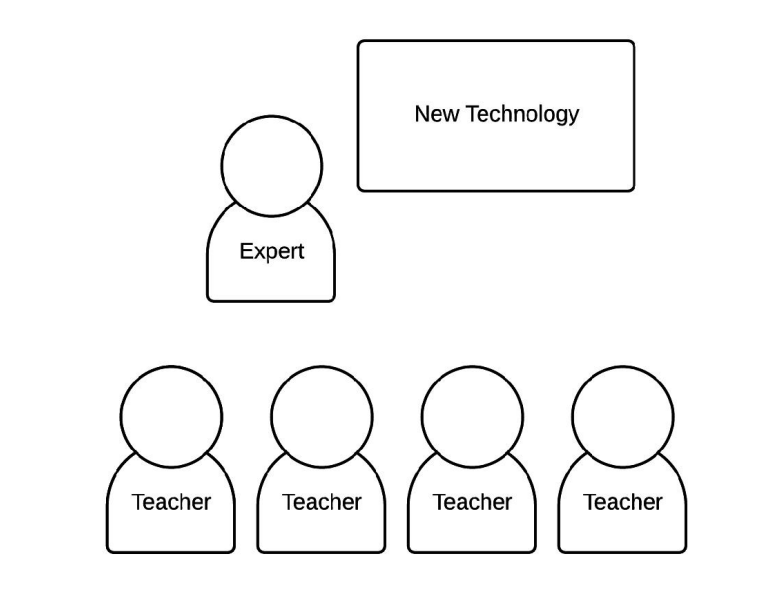
Figure \(\PageIndex{1}\): Training: teachers interact with technology, mediated through an expert
Third, training incorporates strategies for ensuring teachers can use the systems with independence after the training ends and this includes resources for further training. Most experienced trainers understand teachers are a diverse group, so multiple methods of developing independence are appropriate for training. It is not unusual for teachers who ask for step-by-step instructions to spend excessive time in training taking their own notes, so many trainers prepare only general procedures and encourage teachers to record the specific steps in language they understand. The opportunity for independent practice while experts are available for guidance and advice is another strategy. Yet another is providing tutorials, annotated screen shots, and video recordings.
Training is often focused on answering questions that begin with “How do I...?” and these are answered with specific steps or procedures. Because training is used to support teachers’ knowledge of steps or procedures, IT managers can define the outcomes that will determine the success of the training. When participants have demonstrated a predefined level of capacity to use the technology, then the training can be deemed complete and successful.
Professional development focused on learning provides teachers with support as they understand the role of a particular technology in their teaching and instruction. As teachers learn about technology, they identify curriculum goals that are important and explore how technology tools can increase the efficiency of learning, how technology can provide more effective learning experiences, or how the technology can support a new curriculum goal (these often arise from new technological content knowledge). While students are rarely considered when planning and delivering training, teachers do consider how the technology will affect students’ experiences when they are learning about technology (see Figure 3.4.2).
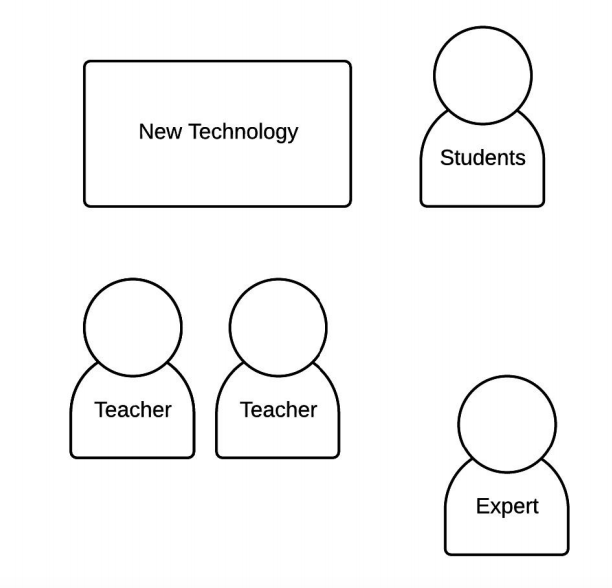
Figure \(\PageIndex{2}\): Learning; teachers considering technology in light of students with the expert playing a support role.
When learning, teachers tend to ask the question “Can I...?” and it is answered with an idea about how technology can be adopted and adapted to accomplish a curricular goal. Compared to training, learning about technology is unpredictable; experts can accurately predict the end products of training, but they cannot accurately predict what teachers will learn about technology. Compared to training, the changes in learners are much more dependent on the context in which the new knowledge will be used, the beliefs and values of the learners, and the purposes of the learning. Once educators become comfortable they can use a particular technology, they have proven the system can be operated and that it can serve a useful or expected function with reasonable effort, they begin to brainstorm the potential uses of the technology in the classroom, which is an important process in learning.
Learning is also an activity that can continue with no end. This is especially true when the purpose of the learning is to improve performance. Learners may end the process according to a predefined rule or through the decision to stop, but the rule is artificially set and does not represent an objective end point. In IT management, the artificial end of learning happens when the decision is made that “We understand what we want to do, now it is time to take action.”
Once teachers are sufficiently familiar with a piece of technology, learning becomes a design process in which their work becomes more relevant and focused on refining materials and plans. In design work, teachers build solutions for the problems and they produce innovations as new methods for teaching and learning are created and integrated into classrooms. Design typically becomes an iterative process as teachers create a solution, then refine it as they observe how it works in the classroom (see Figure 3.4.3).
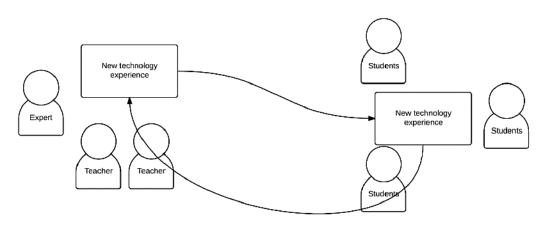
Figure \(\PageIndex{3}\): Design: teachers create IT experiences for students
Eric von Hippel (2005), a scholar who studies technological innovations, suggested lead users, those individuals who tend to develop new applications of technology are most productive and contribute the greatest innovation when they are provided with a toolkit that affords:
- The ability to complete the entire trial and error process- This is particularly important for innovations in education as designs cannot be tested unless they are used with learners in the intended situation. While pilot studies can help refine educational designs, redesigns must be informed by feedback from classrooms. Frequently, new educational technology designs are tested with other teachers before being deployed with students.
- Design within the available solutions space- Solution spaces are bounded by the controllable aspects of the local IT systems and budgets. Designs, for example, that require teachers to use expensive extensions to be added to the LMS will fall outside the solution space.
- User-friendly tools- When elucidating the technology acceptance model, Davis (1989) established the role of ease of use in the intention to use technology. This extends to toolkits for designing innovations; teachers are more likely to use tools they find easy-to-use as it is associated with more efficient work.
- Modular libraries- Modules are components that can be designed once and then reused for similar projects. A toolkit that provides this capacity will also lead to greater innovations in technology-rich teaching and learning. Mathematics teachers who use a toolkit with a graphing module can focus their efforts on using the module rather than recreating it for each course.
Whereas training is led by individuals with expertise and familiarity with the technology, learning and design tends to be led by experts in teaching. Etienne Wenger, Nancy White, and John D. Smith (2009), three scholars well-known for their work to understand communities of practice, have described a particular type of technology leader that emerges in many organizations; they call these individuals technology stewards. According to Wenger, White, and Smith; technology stewards are individuals who develop expertise adapting technology to achieve the strategic goals of the organization. In education, we expect technology stewards to be educators who develop greater than usual expertise using technology and the ability to share their expertise with others.
Because they understand the needs and the expectations of the members of the organization, technology stewards are given greater authority in technology decisions, and play an active role in evaluating tools and changes that are under consideration. In the often-used progression of technology projects, technology stewards are involved in determining the proof-of-concept which establishes a technology solution is possible; their advice usually determines which technology projects enter the proof-of-concept stage of planning. They are also involved in alpha testing (which finds a small group of experts determining if the systems provide necessary functionality) and supporting beta testing (which finds the first end users trying the system and providing feedback), and they serve as a liaison between educators who test systems and the technology professionals who will redesign systems to reflect what is learned during tests. When a system moves into production, technology stewards are active in training users, and helping them learn to use the systems, and design activities using technology. In many cases technology integration specialists will fill this role, but the focus of technology stewards’ efforts is as much towards technologist and the decision they make and systems they build as it is on the decision teachers make.

