1.2.2.11: Main Memory
- Page ID
- 39381
\( \newcommand{\vecs}[1]{\overset { \scriptstyle \rightharpoonup} {\mathbf{#1}} } \)
\( \newcommand{\vecd}[1]{\overset{-\!-\!\rightharpoonup}{\vphantom{a}\smash {#1}}} \)
\( \newcommand{\id}{\mathrm{id}}\) \( \newcommand{\Span}{\mathrm{span}}\)
( \newcommand{\kernel}{\mathrm{null}\,}\) \( \newcommand{\range}{\mathrm{range}\,}\)
\( \newcommand{\RealPart}{\mathrm{Re}}\) \( \newcommand{\ImaginaryPart}{\mathrm{Im}}\)
\( \newcommand{\Argument}{\mathrm{Arg}}\) \( \newcommand{\norm}[1]{\| #1 \|}\)
\( \newcommand{\inner}[2]{\langle #1, #2 \rangle}\)
\( \newcommand{\Span}{\mathrm{span}}\)
\( \newcommand{\id}{\mathrm{id}}\)
\( \newcommand{\Span}{\mathrm{span}}\)
\( \newcommand{\kernel}{\mathrm{null}\,}\)
\( \newcommand{\range}{\mathrm{range}\,}\)
\( \newcommand{\RealPart}{\mathrm{Re}}\)
\( \newcommand{\ImaginaryPart}{\mathrm{Im}}\)
\( \newcommand{\Argument}{\mathrm{Arg}}\)
\( \newcommand{\norm}[1]{\| #1 \|}\)
\( \newcommand{\inner}[2]{\langle #1, #2 \rangle}\)
\( \newcommand{\Span}{\mathrm{span}}\) \( \newcommand{\AA}{\unicode[.8,0]{x212B}}\)
\( \newcommand{\vectorA}[1]{\vec{#1}} % arrow\)
\( \newcommand{\vectorAt}[1]{\vec{\text{#1}}} % arrow\)
\( \newcommand{\vectorB}[1]{\overset { \scriptstyle \rightharpoonup} {\mathbf{#1}} } \)
\( \newcommand{\vectorC}[1]{\textbf{#1}} \)
\( \newcommand{\vectorD}[1]{\overrightarrow{#1}} \)
\( \newcommand{\vectorDt}[1]{\overrightarrow{\text{#1}}} \)
\( \newcommand{\vectE}[1]{\overset{-\!-\!\rightharpoonup}{\vphantom{a}\smash{\mathbf {#1}}}} \)
\( \newcommand{\vecs}[1]{\overset { \scriptstyle \rightharpoonup} {\mathbf{#1}} } \)
\( \newcommand{\vecd}[1]{\overset{-\!-\!\rightharpoonup}{\vphantom{a}\smash {#1}}} \)
\(\newcommand{\avec}{\mathbf a}\) \(\newcommand{\bvec}{\mathbf b}\) \(\newcommand{\cvec}{\mathbf c}\) \(\newcommand{\dvec}{\mathbf d}\) \(\newcommand{\dtil}{\widetilde{\mathbf d}}\) \(\newcommand{\evec}{\mathbf e}\) \(\newcommand{\fvec}{\mathbf f}\) \(\newcommand{\nvec}{\mathbf n}\) \(\newcommand{\pvec}{\mathbf p}\) \(\newcommand{\qvec}{\mathbf q}\) \(\newcommand{\svec}{\mathbf s}\) \(\newcommand{\tvec}{\mathbf t}\) \(\newcommand{\uvec}{\mathbf u}\) \(\newcommand{\vvec}{\mathbf v}\) \(\newcommand{\wvec}{\mathbf w}\) \(\newcommand{\xvec}{\mathbf x}\) \(\newcommand{\yvec}{\mathbf y}\) \(\newcommand{\zvec}{\mathbf z}\) \(\newcommand{\rvec}{\mathbf r}\) \(\newcommand{\mvec}{\mathbf m}\) \(\newcommand{\zerovec}{\mathbf 0}\) \(\newcommand{\onevec}{\mathbf 1}\) \(\newcommand{\real}{\mathbb R}\) \(\newcommand{\twovec}[2]{\left[\begin{array}{r}#1 \\ #2 \end{array}\right]}\) \(\newcommand{\ctwovec}[2]{\left[\begin{array}{c}#1 \\ #2 \end{array}\right]}\) \(\newcommand{\threevec}[3]{\left[\begin{array}{r}#1 \\ #2 \\ #3 \end{array}\right]}\) \(\newcommand{\cthreevec}[3]{\left[\begin{array}{c}#1 \\ #2 \\ #3 \end{array}\right]}\) \(\newcommand{\fourvec}[4]{\left[\begin{array}{r}#1 \\ #2 \\ #3 \\ #4 \end{array}\right]}\) \(\newcommand{\cfourvec}[4]{\left[\begin{array}{c}#1 \\ #2 \\ #3 \\ #4 \end{array}\right]}\) \(\newcommand{\fivevec}[5]{\left[\begin{array}{r}#1 \\ #2 \\ #3 \\ #4 \\ #5 \\ \end{array}\right]}\) \(\newcommand{\cfivevec}[5]{\left[\begin{array}{c}#1 \\ #2 \\ #3 \\ #4 \\ #5 \\ \end{array}\right]}\) \(\newcommand{\mattwo}[4]{\left[\begin{array}{rr}#1 \amp #2 \\ #3 \amp #4 \\ \end{array}\right]}\) \(\newcommand{\laspan}[1]{\text{Span}\{#1\}}\) \(\newcommand{\bcal}{\cal B}\) \(\newcommand{\ccal}{\cal C}\) \(\newcommand{\scal}{\cal S}\) \(\newcommand{\wcal}{\cal W}\) \(\newcommand{\ecal}{\cal E}\) \(\newcommand{\coords}[2]{\left\{#1\right\}_{#2}}\) \(\newcommand{\gray}[1]{\color{gray}{#1}}\) \(\newcommand{\lgray}[1]{\color{lightgray}{#1}}\) \(\newcommand{\rank}{\operatorname{rank}}\) \(\newcommand{\row}{\text{Row}}\) \(\newcommand{\col}{\text{Col}}\) \(\renewcommand{\row}{\text{Row}}\) \(\newcommand{\nul}{\text{Nul}}\) \(\newcommand{\var}{\text{Var}}\) \(\newcommand{\corr}{\text{corr}}\) \(\newcommand{\len}[1]{\left|#1\right|}\) \(\newcommand{\bbar}{\overline{\bvec}}\) \(\newcommand{\bhat}{\widehat{\bvec}}\) \(\newcommand{\bperp}{\bvec^\perp}\) \(\newcommand{\xhat}{\widehat{\xvec}}\) \(\newcommand{\vhat}{\widehat{\vvec}}\) \(\newcommand{\uhat}{\widehat{\uvec}}\) \(\newcommand{\what}{\widehat{\wvec}}\) \(\newcommand{\Sighat}{\widehat{\Sigma}}\) \(\newcommand{\lt}{<}\) \(\newcommand{\gt}{>}\) \(\newcommand{\amp}{&}\) \(\definecolor{fillinmathshade}{gray}{0.9}\)Main Memory
The function of main memory (also referred to as primary memory, main storage or internal storage) is to provide temporary storage for instructions and data during the execution of a program. Main memory is usually known as RAM, which stands for Random Access Memory. Although microchip-based memory is virtually the only technology used by today’s computers, there exist many different types of memory chips.
Random Access Memory (RAM)
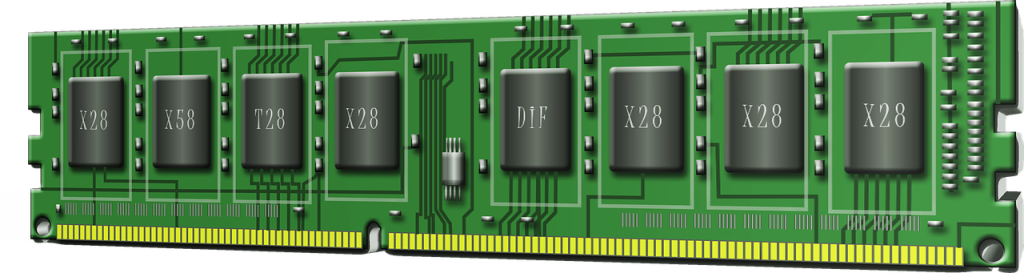
RAM consists of standard circuit-inscribed silicon microchips that contain many millions of tiny transistors. Very much like the CPU chips, their technology follows to the so-called law of Moore, which states that they double in capacity or power (for the same price) every 18 months. A RAM chip easily holds hundreds of Megabytes (million characters). They are frequently pre-soldered in sets on tiny memory circuit boards called SIMMS (Single In-line Memory Modules) or DIMMS (Dual …) which slot directly onto the motherboard: the main circuit board that holds the CPU and other essential electronic elements. The biggest disadvantage of RAM is that its contents are lost whenever the power is switched off.
There are many special types of RAM and new acronyms such as EDO RAM, VRAM etc. are being created almost on a monthly basis. Two important types of RAM are:
- Cache memory is ultra-fast memory that operates at the speed of the CPU. Access to normal RAM is usually slower than the actual operating speed of the CPU. To avoid slowing the CPU down, computers usually incorporate some more expensive, faster cache RAM that sits in between the CPU and RAM. This cache holds the data and programs that are needed immediately by the CPU. Although today’s CPUs already incorporate an amount of cache on the circuit itself, this on-chip cache is usually supplemented by an additional, larger, cache on the motherboard.
- Flash RAM or flash memory consists of special RAM chips on a separate circuit board within a tiny casing. It fits into custom ports on many notebooks, hand-held computers and digital cameras. Unlike normal RAM, flash memory is non-volatile i.e. it holds it contents even without external power, so it is also useful as a secondary storage device.
Read-Only Memory (ROM)
A small but essential element of any computer, ROM also consists of electronic memory microchips but, unlike RAM, it does not lose its contents when the power is switched off. Its function is also very different from that of RAM. Since it is difficult or impossible to change the contents of ROM, it is typically used to hold program instructions that are unlikely to change during the lifetime of the computer. The main application of ROM is to store the so-called boot program: the instructions that the computer must follow just after it has been switched on to perform a self-diagnosis and then tell it how to load the operating system from secondary storage. ROM chips are also found in many devices which contain programs that are unlikely to change over a significant period of time, such as telephone switch boards, video recorders or pocket calculators. Just like RAM, ROM comes in a number of different forms:
- PROM (Programmable Read-Only Memory) is initially empty and can be custom-programmed once only using special equipment. Loading or programming the contents of ROM is called burning the chip since it is the electronic equivalent of blowing tiny transistor fuses within the chip. Once programmed, ordinary PROMs cannot be modified afterwards.
- EPROM (Erasable Programmable Read-Only Memory) is like PROM but, by using special equipment such as an ultra-violet light gun, the memory contents can be erased so that the EPROM can be re-programmed.
- EEPROM (Electrically Erasable Programmable Read-Only Memory) is similar to EPROM but it can be re-programmed using special electronic pulses rather than ultraviolet light so no special equipment is required.
Secondary Storage Devices
Since the main memory of a computer has a limited capacity, it is necessary to retain data in secondary storage between different processing cycles. This is the medium used to store the program instructions as well as the data required for future processing. Most secondary storage devices in use today are based on magnetic or optical technologies.
Disk drives
The disk drive is the most popular secondary storage device, and is found in both mainframe and microcomputer environments. The central mechanism of the disk drive is a flat disk, coated with a magnetizable substance. As this disk rotates, information can be read from or written to it by means of a head. The head is fixed on an arm and can move across the radius of the disk. Each position of the arm corresponds to a “track” on the disk, which can be visualized as one concentric circle of magnetic data. The data on a track is read sequentially as the disk spins underneath the head. There are quite a few different types of disk drives.
In Winchester hard drives, the disk, access arm and read/write heads are combined in one single sealed module. This unit is not normally removable, though there are some models available where the unit as a whole can be swapped in and out of a specially designed drive bay. Since the drives are not handled physically, they are less likely to be contaminated by dust and therefore much more reliable. Mass production and technology advances have brought dramatic improvements in the storage capacity with Terabyte hard drives being state of the art at the end of 2006. Current disk storage costs as little Rl per gigabyte.
Large organizations such as banks, telcos and life insurance companies, require huge amounts of storage space, often in the order of many terabytes (one terabyte is one million megabytes or a trillion characters). This was typically provided by a roomful of large, high-capacity hard drive units. Currently, they are being replaced increasingly by redundant arrays of independent disks (RAIDs). A RAID consists of an independently powered cabinet that contains a number (10 to 100) of microcomputer Winchester-type drives but functions as one single secondary storage unit. The advantage of the RAID is its high-speed access and relatively low cost. In addition, a RAID provides extra data security by means of its fault-tolerant design whereby critical data is mirrored (stored twice on different drives) thus providing physical data redundancy. Should a mirrored drive fail, the other drive steps in automatically as a backup.

A low-cost, low-capacity version of the hard disk was popularized by the microcomputer. The diskette consists of a flexible, magnetic ti^J surface coated mylar disk inside a thin, non-removable, plastic sleeve. The early versions of the diskette were fairly large (8″ or 5W) and had a flexible sleeve, hence the name floppy diskette. These have rapidly been replaced by a diskette version in a sturdier sleeve, the stiffy disk, that despite its smaller size (3 W’) can hold more data. Although the popular IBM format only holds 1,44 megabytes, a number of manufacturers have developed diskette drives that can store from 100 to 250 megabytes per stiffy. An alternative development is the removable disk cartridge, which is similar in structure to an internal hard drive but provides portability, making it useful for backup purposes.

