2.3: Hands-on Activity
- Page ID
- 4341
\( \newcommand{\vecs}[1]{\overset { \scriptstyle \rightharpoonup} {\mathbf{#1}} } \) \( \newcommand{\vecd}[1]{\overset{-\!-\!\rightharpoonup}{\vphantom{a}\smash {#1}}} \)\(\newcommand{\id}{\mathrm{id}}\) \( \newcommand{\Span}{\mathrm{span}}\) \( \newcommand{\kernel}{\mathrm{null}\,}\) \( \newcommand{\range}{\mathrm{range}\,}\) \( \newcommand{\RealPart}{\mathrm{Re}}\) \( \newcommand{\ImaginaryPart}{\mathrm{Im}}\) \( \newcommand{\Argument}{\mathrm{Arg}}\) \( \newcommand{\norm}[1]{\| #1 \|}\) \( \newcommand{\inner}[2]{\langle #1, #2 \rangle}\) \( \newcommand{\Span}{\mathrm{span}}\) \(\newcommand{\id}{\mathrm{id}}\) \( \newcommand{\Span}{\mathrm{span}}\) \( \newcommand{\kernel}{\mathrm{null}\,}\) \( \newcommand{\range}{\mathrm{range}\,}\) \( \newcommand{\RealPart}{\mathrm{Re}}\) \( \newcommand{\ImaginaryPart}{\mathrm{Im}}\) \( \newcommand{\Argument}{\mathrm{Arg}}\) \( \newcommand{\norm}[1]{\| #1 \|}\) \( \newcommand{\inner}[2]{\langle #1, #2 \rangle}\) \( \newcommand{\Span}{\mathrm{span}}\)\(\newcommand{\AA}{\unicode[.8,0]{x212B}}\)
 Overview
Overview
Students download a 15-day free trial of PLC Ladder (located at PLCtrainer.net or LogicsPro). They install the software and explore its options to understand how PLC works; packet capture – protocol and transit across the network; and how to program the PLC.
Hands-on Activity Objectives
- Describe the purpose and use of SCADA, DCS, and PCS systems.
- Describe the configuration and use of field devices used to measure critical infrastructure processes, such as flow rate, pressure, temperature, level, density, etc.
- Provide examples of HMI screens and displays used within SCADA systems.
- Describe the use and application of PLCs in automation.
Lab Assignment
Use PLC Simulator to explore relay logic
- Install the LogixPro 500 PLC simulator on a Windows VM. It can be used with a 15-day free trial (available from The Learning Pit).
- Launch the LogixPro simulator.
- Click on the “Help” drop-down menu and select “Student Exercises.” The following web page will open.
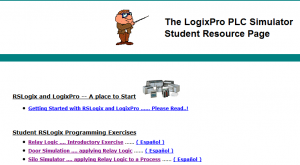
- Under the “Student RSLogix Programming Exercises” section, select the “Relay Logic …. Introductory Exercise” option. The following web page will open.

- Complete the “LogixPro Relay Logic Introductory Lab” exercise following these instructions. You can use the printed handout instead if preferred.
- Under the “Student RSLogix Programming Exercises” section, select the “Door Simulation …. Applying Relay Logic” option. The following web page will open.

- Complete the “LogixPro Door Simulation Lab” exercise following these instructions. You can use the printed handout instead if preferred.
- Under the “Student RSLogix Programming Exercises” section, select the “Silo Simulator …. Applying Relay Logic to a Process” option. The following web page will open.

- Complete the “LogixPro Silo Lab” exercise following these instructions. You can use the printed handout instead if preferred.
Grade Points: 100
This lab was developed by CSEC, the Cyber Security Education Consortium, an Advanced Technological Education (ATE) program funded by the National Science Foundation.

