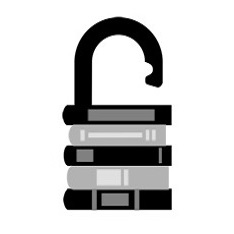3.2: Types of Software
- Page ID
- 9760
\( \newcommand{\vecs}[1]{\overset { \scriptstyle \rightharpoonup} {\mathbf{#1}} } \)
\( \newcommand{\vecd}[1]{\overset{-\!-\!\rightharpoonup}{\vphantom{a}\smash {#1}}} \)
\( \newcommand{\id}{\mathrm{id}}\) \( \newcommand{\Span}{\mathrm{span}}\)
( \newcommand{\kernel}{\mathrm{null}\,}\) \( \newcommand{\range}{\mathrm{range}\,}\)
\( \newcommand{\RealPart}{\mathrm{Re}}\) \( \newcommand{\ImaginaryPart}{\mathrm{Im}}\)
\( \newcommand{\Argument}{\mathrm{Arg}}\) \( \newcommand{\norm}[1]{\| #1 \|}\)
\( \newcommand{\inner}[2]{\langle #1, #2 \rangle}\)
\( \newcommand{\Span}{\mathrm{span}}\)
\( \newcommand{\id}{\mathrm{id}}\)
\( \newcommand{\Span}{\mathrm{span}}\)
\( \newcommand{\kernel}{\mathrm{null}\,}\)
\( \newcommand{\range}{\mathrm{range}\,}\)
\( \newcommand{\RealPart}{\mathrm{Re}}\)
\( \newcommand{\ImaginaryPart}{\mathrm{Im}}\)
\( \newcommand{\Argument}{\mathrm{Arg}}\)
\( \newcommand{\norm}[1]{\| #1 \|}\)
\( \newcommand{\inner}[2]{\langle #1, #2 \rangle}\)
\( \newcommand{\Span}{\mathrm{span}}\) \( \newcommand{\AA}{\unicode[.8,0]{x212B}}\)
\( \newcommand{\vectorA}[1]{\vec{#1}} % arrow\)
\( \newcommand{\vectorAt}[1]{\vec{\text{#1}}} % arrow\)
\( \newcommand{\vectorB}[1]{\overset { \scriptstyle \rightharpoonup} {\mathbf{#1}} } \)
\( \newcommand{\vectorC}[1]{\textbf{#1}} \)
\( \newcommand{\vectorD}[1]{\overrightarrow{#1}} \)
\( \newcommand{\vectorDt}[1]{\overrightarrow{\text{#1}}} \)
\( \newcommand{\vectE}[1]{\overset{-\!-\!\rightharpoonup}{\vphantom{a}\smash{\mathbf {#1}}}} \)
\( \newcommand{\vecs}[1]{\overset { \scriptstyle \rightharpoonup} {\mathbf{#1}} } \)
\( \newcommand{\vecd}[1]{\overset{-\!-\!\rightharpoonup}{\vphantom{a}\smash {#1}}} \)
\(\newcommand{\avec}{\mathbf a}\) \(\newcommand{\bvec}{\mathbf b}\) \(\newcommand{\cvec}{\mathbf c}\) \(\newcommand{\dvec}{\mathbf d}\) \(\newcommand{\dtil}{\widetilde{\mathbf d}}\) \(\newcommand{\evec}{\mathbf e}\) \(\newcommand{\fvec}{\mathbf f}\) \(\newcommand{\nvec}{\mathbf n}\) \(\newcommand{\pvec}{\mathbf p}\) \(\newcommand{\qvec}{\mathbf q}\) \(\newcommand{\svec}{\mathbf s}\) \(\newcommand{\tvec}{\mathbf t}\) \(\newcommand{\uvec}{\mathbf u}\) \(\newcommand{\vvec}{\mathbf v}\) \(\newcommand{\wvec}{\mathbf w}\) \(\newcommand{\xvec}{\mathbf x}\) \(\newcommand{\yvec}{\mathbf y}\) \(\newcommand{\zvec}{\mathbf z}\) \(\newcommand{\rvec}{\mathbf r}\) \(\newcommand{\mvec}{\mathbf m}\) \(\newcommand{\zerovec}{\mathbf 0}\) \(\newcommand{\onevec}{\mathbf 1}\) \(\newcommand{\real}{\mathbb R}\) \(\newcommand{\twovec}[2]{\left[\begin{array}{r}#1 \\ #2 \end{array}\right]}\) \(\newcommand{\ctwovec}[2]{\left[\begin{array}{c}#1 \\ #2 \end{array}\right]}\) \(\newcommand{\threevec}[3]{\left[\begin{array}{r}#1 \\ #2 \\ #3 \end{array}\right]}\) \(\newcommand{\cthreevec}[3]{\left[\begin{array}{c}#1 \\ #2 \\ #3 \end{array}\right]}\) \(\newcommand{\fourvec}[4]{\left[\begin{array}{r}#1 \\ #2 \\ #3 \\ #4 \end{array}\right]}\) \(\newcommand{\cfourvec}[4]{\left[\begin{array}{c}#1 \\ #2 \\ #3 \\ #4 \end{array}\right]}\) \(\newcommand{\fivevec}[5]{\left[\begin{array}{r}#1 \\ #2 \\ #3 \\ #4 \\ #5 \\ \end{array}\right]}\) \(\newcommand{\cfivevec}[5]{\left[\begin{array}{c}#1 \\ #2 \\ #3 \\ #4 \\ #5 \\ \end{array}\right]}\) \(\newcommand{\mattwo}[4]{\left[\begin{array}{rr}#1 \amp #2 \\ #3 \amp #4 \\ \end{array}\right]}\) \(\newcommand{\laspan}[1]{\text{Span}\{#1\}}\) \(\newcommand{\bcal}{\cal B}\) \(\newcommand{\ccal}{\cal C}\) \(\newcommand{\scal}{\cal S}\) \(\newcommand{\wcal}{\cal W}\) \(\newcommand{\ecal}{\cal E}\) \(\newcommand{\coords}[2]{\left\{#1\right\}_{#2}}\) \(\newcommand{\gray}[1]{\color{gray}{#1}}\) \(\newcommand{\lgray}[1]{\color{lightgray}{#1}}\) \(\newcommand{\rank}{\operatorname{rank}}\) \(\newcommand{\row}{\text{Row}}\) \(\newcommand{\col}{\text{Col}}\) \(\renewcommand{\row}{\text{Row}}\) \(\newcommand{\nul}{\text{Nul}}\) \(\newcommand{\var}{\text{Var}}\) \(\newcommand{\corr}{\text{corr}}\) \(\newcommand{\len}[1]{\left|#1\right|}\) \(\newcommand{\bbar}{\overline{\bvec}}\) \(\newcommand{\bhat}{\widehat{\bvec}}\) \(\newcommand{\bperp}{\bvec^\perp}\) \(\newcommand{\xhat}{\widehat{\xvec}}\) \(\newcommand{\vhat}{\widehat{\vvec}}\) \(\newcommand{\uhat}{\widehat{\uvec}}\) \(\newcommand{\what}{\widehat{\wvec}}\) \(\newcommand{\Sighat}{\widehat{\Sigma}}\) \(\newcommand{\lt}{<}\) \(\newcommand{\gt}{>}\) \(\newcommand{\amp}{&}\) \(\definecolor{fillinmathshade}{gray}{0.9}\)The software component can be broadly divided into two categories: system software and application software.
The system software is a collection of computer programs that provide a software platform for other software programs. It also insulates the hardware's specifics from the applications and users as much as possible by managing the hardware and the networks. It consists of
- Operating System
- Utilities
Application software is a computer program that delivers a specific activity for the users (i.e., create a document, draw a picture). It can be for either
- a general-purpose (i.e., Microsoft Word, Google doc) or
- for a particular purpose (i.e., weather forecast, CAD engineering)
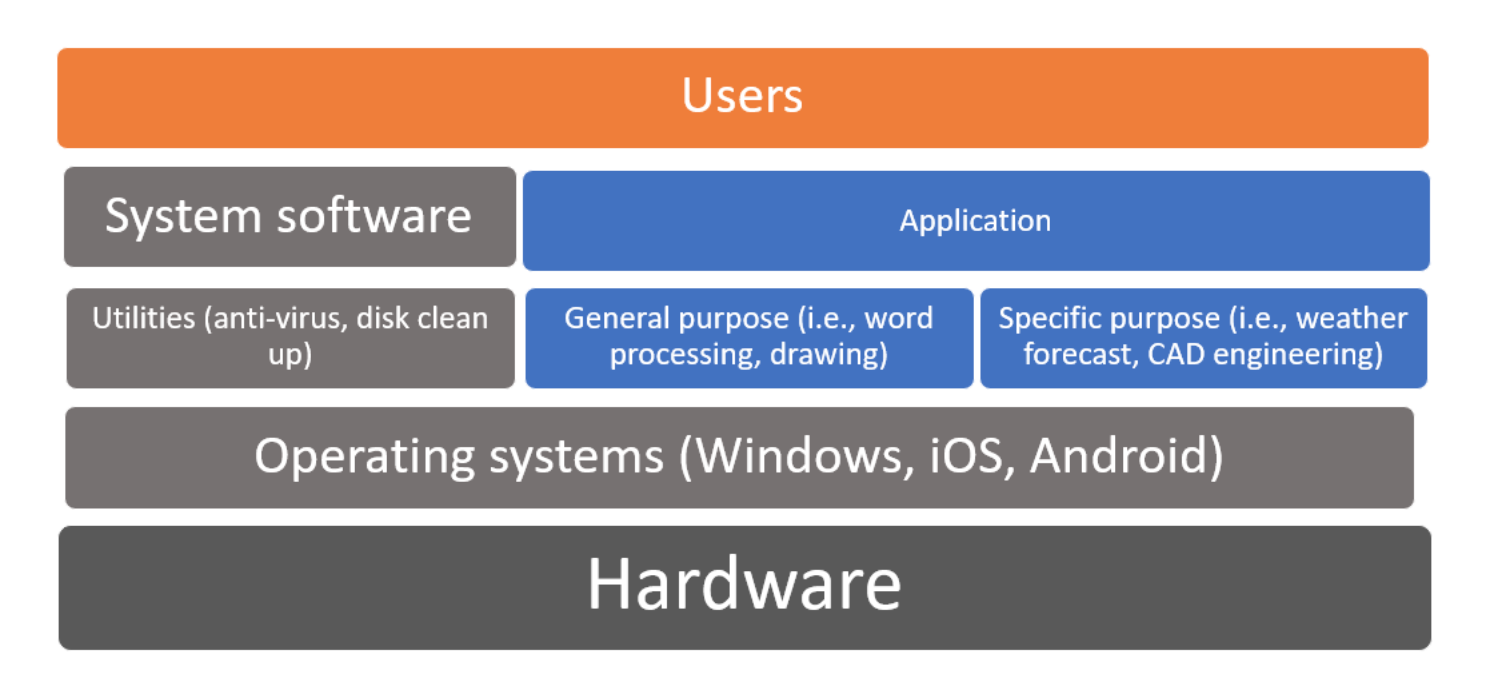
System Software
Operating Systems
The operating system provides several essential functions, including:
- Managing the hardware resources of the computer
- Providing the user-interface components
- Providing a platform for software developers to write applications.
An operating system (OS) is a key component of the system software. Examples of popular operating systems are Google AndroidTM, Microsoft WindowsTM, and Apple iOSTM.
An OS is a set of programs that coordinate hardware components and other programs and acts as an interface with application software and networks. Some examples include getting input from a keyboard device, displaying output to a screen, storing or retrieving data from a disk drive.
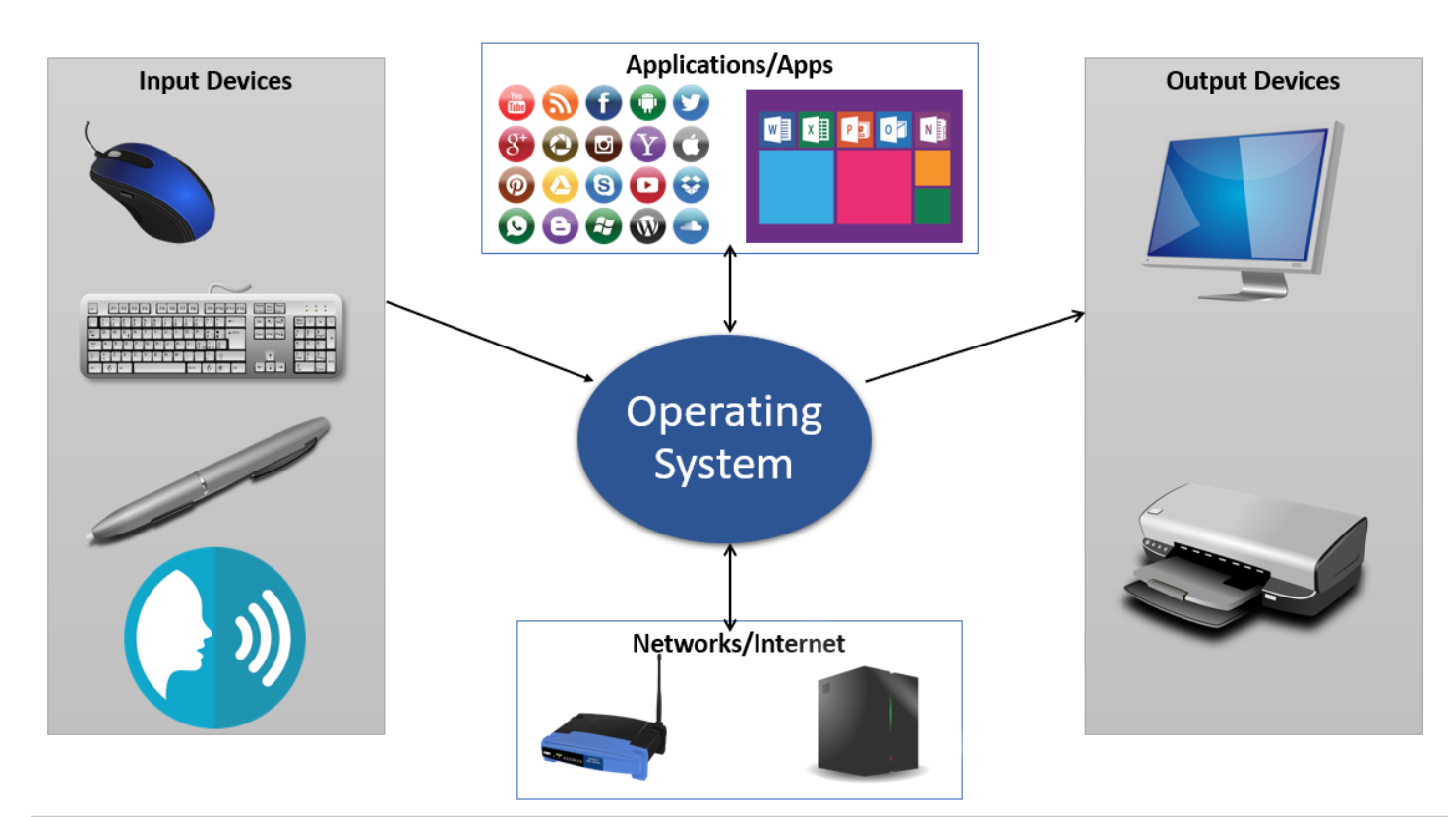
The above picture shows the operating system at the center; it accepts input from various input devices such as a mouse, a keyboard, a digital pen, or a speech recognition, outputs to various output devices such as screen monitor or a printer; acts an intermediary between applications and apps, and access the internet via network devices such as a router or a web server.
In 1984, Apple introduced the Macintosh computer, featuring an operating system with a graphical user interface, now known as macOS. Apple has different names for its OS running on different devices such as iOS, iPadOS, watchOS, and tvOS.
In 1986, as a response to Apple, Microsoft introduced the Microsoft Windows Operating Systems, commonly known as Windows, as a new graphical user interface for their then command-based operating system, known as MS-DOS, which was developed for IBM’s Disk Operating System or IBM-DOS. By the 1990s, Windows dominated the desktop personal computers market as the top OS and overtaken Apple’s OS.

A third personal-computer operating system family that is gaining in popularity is Linux. Linux is a version of the Unix operating system that runs on a personal computer. Unix is an operating system used primarily by scientists and engineers on larger minicomputers. These computers, however, are costly, and software developer Linus Torvalds wanted to find a way to make Unix run on less expensive personal computers: Linux was the result. Linux has many variations and now powers a large percentage of web servers in the world. It is also an example of open-source software, a topic we will cover later in this chapter.
In 2007, Google introduced Android to support mobile devices such as smartphones and tablets specifically. It is based on the Linux kernel, and a consortium of developers developed other open-source software. Android quickly became the top OS for mobile devices and overtook Microsoft.
Operating systems have continuously improved with more and more features to increase speed and performance to process more data at once and access more memory. Features such as multitasking, virtual memory, and voice input have become standard features of both operating systems.
All computing devices run an operating system, as shown in the below table. The most popular operating systems are Microsoft’s Windows, Apple’s operating system, and different Linux versions for personal computers. Smartphones and tablets run operating systems as well, such as Apple’s iOS and Google’s Android.
|
Operating Systems |
Desktop |
Mobile |
|---|---|---|
|
Microsoft Windows |
Windows 10 |
Windows 10 |
|
Apple OS |
Mac OS |
iOS |
|
Various versions of Linux |
Ubuntu |
Android (Google) |
According to netmarketshare.com (2020), from August 2019 to August 2020, Windows still retains the desktop's dominant position with over 87% market share. Still, it is losing in the mobile market share, to Android with over 70% market share, followed by Apple’s iOS with over 28% market share.
As we learned in chapter 1, almost all businesses used IBM mainframe computers back in the 1960s and 1970s. These same businesses shied away from personal computers until IBM released the PC in 1981. Initially, business decisions were low-risk decisions since IBM was dominant, a safe choice. Another reason might be that once a business selects an operating system as the standard solution, it will invest in additional software, hardware, and services built for this OS. The switching cost to another OS becomes a hurdle both financially and for the workforce to be retrained.
Utility
Utility software includes software that is specific-purposed and focused on keeping the infrastructure healthy. Examples include antivirus software to scan and stop computer viruses and disk defragmentation software to optimize files' storage. Over time, some of the popular utilities were absorbed as features of an operating system.
Application or App Software
The second major category of software is application software. While system software focuses on running the computers, application software allows the end-user to accomplish some goals or purposes. Examples include word processing, photo editor, spreadsheet, or a browser. Applications software are grouped in many categories, including:
- Killer app
- Productivity
- Enterprise
- Mobile
The “Killer” App
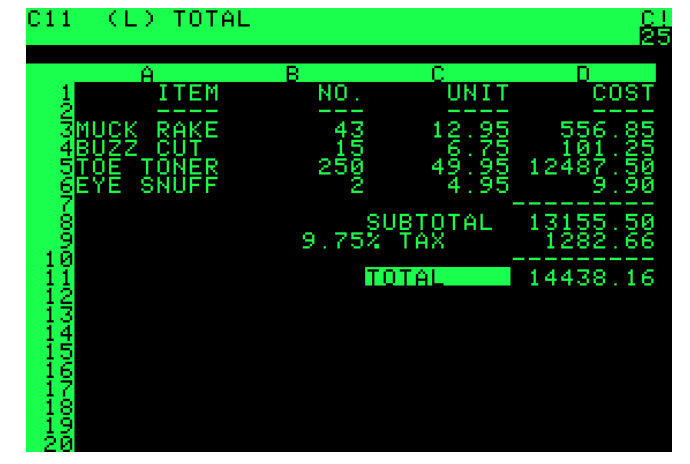
When a new type of digital device is invented, there are generally a small group of technology enthusiasts who will purchase it just for the joy of figuring out how it works. A “killer” application runs only on one OS platform and becomes so essential that many people will buy a device on that OS platform just to run that application. For the personal computer, the killer application was the spreadsheet. In 1979, VisiCalc, the first personal-computer spreadsheet package, was introduced. It was an immediate hit and drove sales of the Apple II. It also solidified the value of the personal computer beyond the relatively small circle of technology geeks. When the IBM PC was released, another spreadsheet program, Lotus 1-2-3, was the killer app for business users. Today, Microsoft Excel dominates as the spreadsheet program, running on all the popular operating systems.
Productivity Software
Along with the spreadsheet, several other software applications have become standard tools for the workplace. These applications, called productivity software, allow office employees to complete their daily work. Many times, these applications come packaged together, such as in Microsoft’s Office suite. Here is a list of these applications and their basic functions:
- Word processing: This class of software provides for the creation of written documents. Functions include the ability to type and edit text, format fonts and paragraphs, and add, move, and delete text throughout the document. Most modern word-processing programs also have the ability to add tables, images, voice, videos, and various layout and formatting features to the document. Word processors save their documents as electronic files in a variety of formats. The most popular word-processing package is Microsoft Word, which saves its files in the Docx format. This format can be read/written by many other word-processor packages or converted to other formats such as Adobe’s PDF.
- Spreadsheet: This class of software provides a way to do numeric calculations and analysis. The working area is divided into rows and columns, where users can enter numbers, text, or formulas. The formulas make a spreadsheet powerful, allowing the user to develop complex calculations that can change based on the numbers entered. Most spreadsheets also include the ability to create charts based on the data entered. The most popular spreadsheet package is Microsoft Excel, which saves its files in the XLSX format. Just as with word processors, many other spreadsheet packages can read and write to this file format.
- Presentation: This software class provides for the creation of slideshow presentations that can be shared, printed, or projected on a screen. Users can add text, images, audio, video, and other media elements to the slides. Microsoft’s PowerPoint remains the most popular software, saving its files in PPTX format.
- Office Suite: Microsoft popularized the idea of the office-software productivity bundle with their release of Microsoft Office. Some office suites include other types of software. For example, Microsoft Office includes Outlook, its e-mail package, and OneNote, an information-gathering collaboration tool. The professional version of Office also includes Microsoft Access, a database package. (Databases are covered more in chapter 4.) This package continues to dominate the market, and most businesses expect employees to know how to use this software. However, many competitors to Microsoft Office exist and are compatible with Microsoft's file formats (see table below). Microsoft now has a cloud-based version called Microsoft Office 365. Similar to Google Drive, this suite allows users to edit and share documents online utilizing cloud-computing technology. Cloud computing will be discussed later in this chapter.
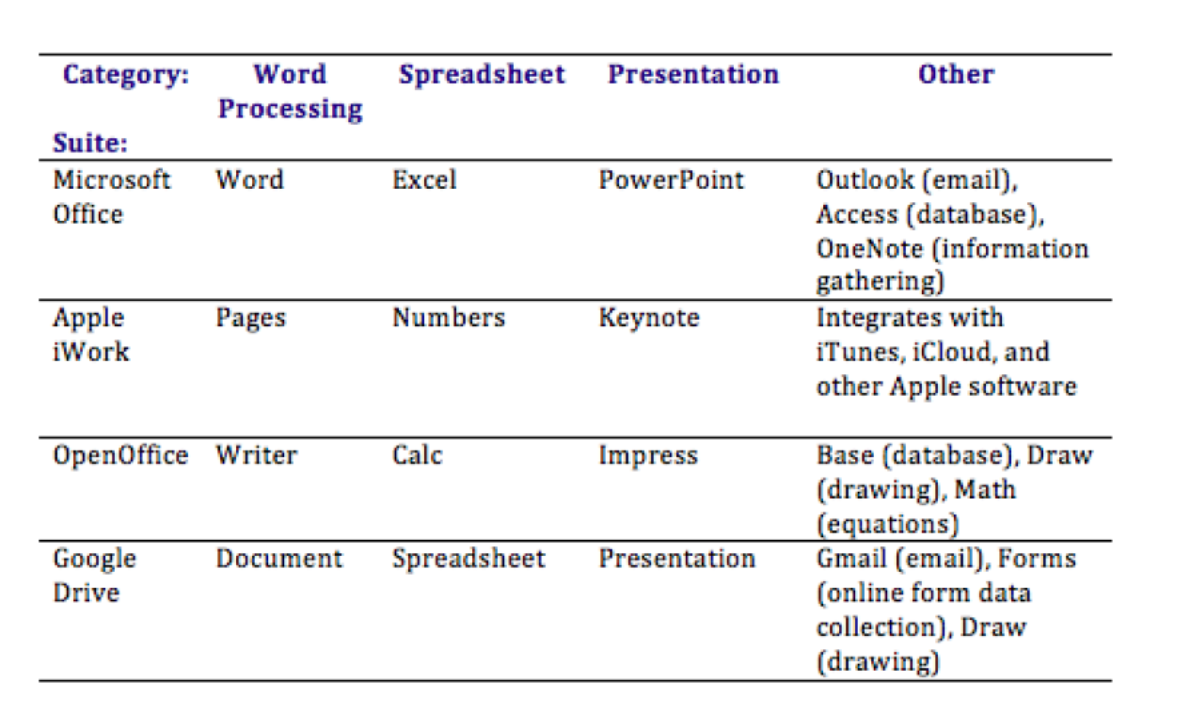
As presentation software, specifically Microsoft PowerPoint, has gained acceptance as the primary method to formally present information in a business setting, the art of giving an engaging presentation is becoming rare. Many presenters now just read the bullet points in the presentation and immediately bore those in attendance who can already read it for themselves.
The real problem is not with PowerPoint as much as it is with the person creating and presenting. The book Presentation Zen by Garr Reynolds is highly recommended to anyone who wants to improve their presentation skills.
New opportunities have been presented to make presentation software more effective. One such example is Prezi. Prezi is a presentation tool that uses a single canvas for the presentation, allowing presenters to place text, images, and other media on the canvas and then navigate between these objects as they present.
Enterprise Software
As the personal computer proliferated inside organizations, control over the information generated by the organization began splintering. For example, the customer service department creates a customer database to track calls and problem reports. The sales department also creates a database to keep track of customer information. Which one should be used as the master list of customers? As another example, someone in sales might create a spreadsheet to calculate sales revenue, while someone in finance creates a different one that meets their department's needs. However, the two spreadsheets will likely come up with different totals for revenue. Which one is correct? And who is managing all this information? This type of example presents challenges to management to make effective decisions.
Enterprise Resource Planning
In the 1990s, the need to bring the organization’s information back under centralized control became more apparent. The enterprise resource planning (ERP) system (sometimes just called enterprise software) was developed to bring together an entire organization in one software application. Key characteristics of an ERP include:
- An integrated set of modules: Each module serves different functions in an organization, such as Marketing, Sales, Manufacturing.
- A consistent user interface: An ERP is a software application that provides a common interface across all modules of the ERP and is used by an organization’s employees to access information
- A common database: All users of the ERP edit and save their information from the data source. This means that there is only one customer database, there is only one calculation for revenue, etc.
- Integrated business processes: All users must follow the same business rules and process throughout the entire organization”: ERP systems include functionality that covers all of the essential components of a business, such as how organizations track cash, invoices, purchases, payroll, product development, supply chain.
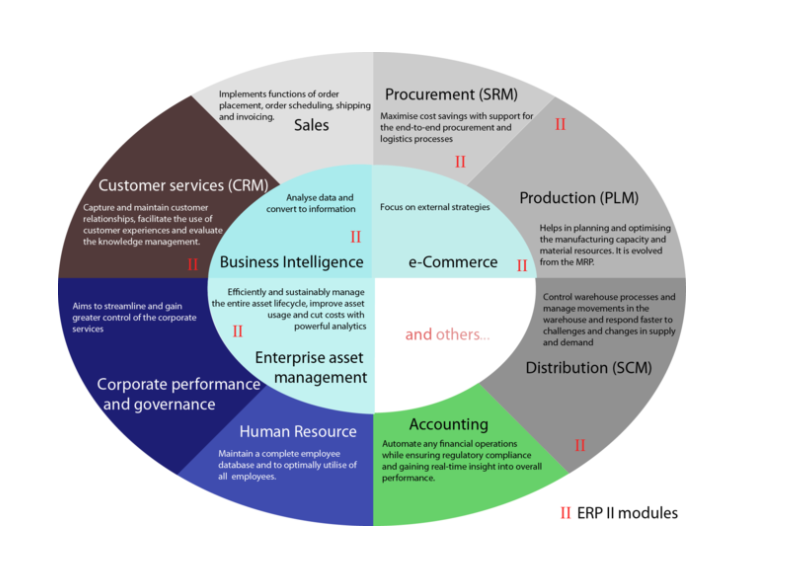
ERP systems were originally marketed to large corporations, given that they are costly. However, as more and more large companies began installing them, ERP vendors began targeting mid-sized and even smaller businesses. Some of the more well-known ERP systems include those from SAP, Oracle, and Microsoft.
To effectively implement an ERP system in an organization, the organization must be ready to make a full commitment, including the cost to train employees as part of the implementation.
All aspects of the organization are affected as old systems are replaced by the ERP system. In general, implementing an ERP system can take two to three years and several million dollars.
So why implement an ERP system? If done properly, an ERP system can bring an organization a good return on its investment. By consolidating information systems across the enterprise and using the software to enforce best practices, most organizations see an overall improvement after implementing an ERP. Business processes as a form of competitive advantage will be covered in chapter 9.
Customer Relationship Management
A customer relationship management (CRM) system is a software application designed to manage customer interactions, including customer service, marketing, and sales. It collects all data about the customers. The objectives of a CRM are:
- Personalize customer relationship to increase customer loyalty
- Improve communication
- Anticipate needs to retain existing or acquire new customers
Some ERP software systems include CRM modules. An example of a well-known CRM package in Salesforce
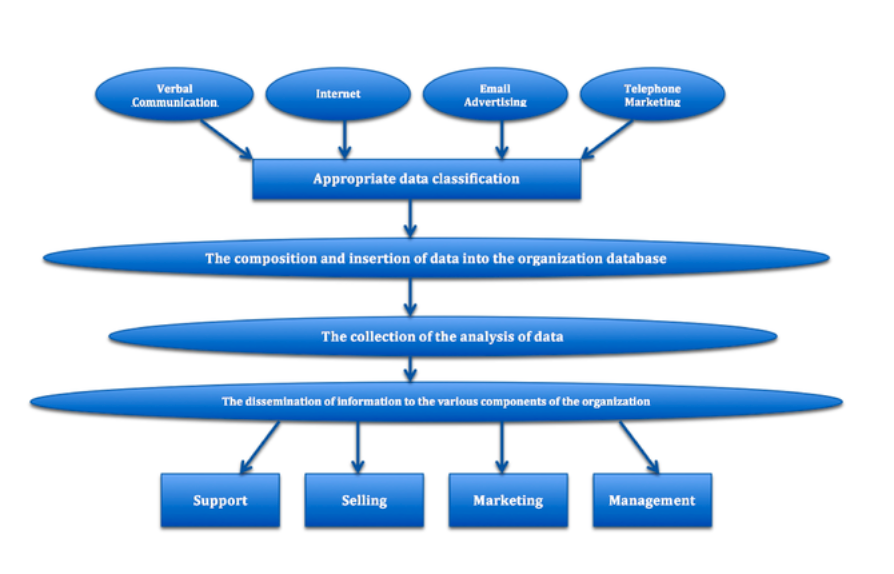
Supply Chain Management
Many organizations must deal with the complex task of managing their supply chains. At its simplest, a supply chain is a linkage between an organization’s suppliers, its manufacturing facilities, and its products' distributors. Each link in the chain has a multiplying effect on the complexity of the process. For example, if there are two suppliers, one manufacturing facility, and two distributors, then there are 2 x 1 x 2 = 4 links to handle. However, if you add two more suppliers, another manufacturing facility, and two more distributors, then you have 4 x 2 x 4 = 32 links to manage.
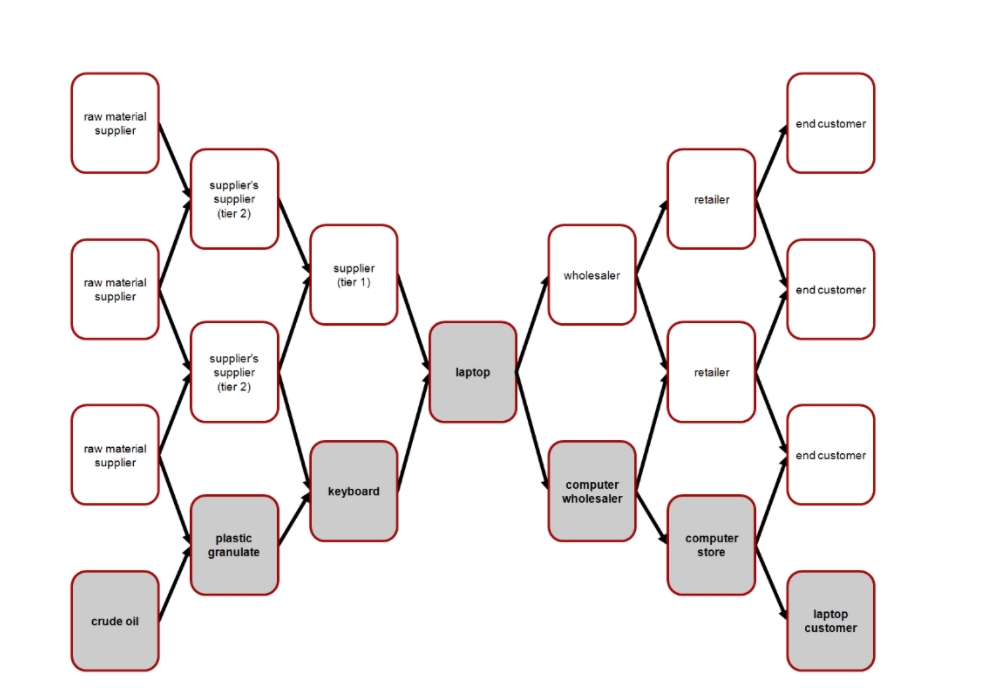
A supply chain management (SCM) system manages the interconnection between these links and the products' inventory in their various development stages. The Association provides a full definition of a supply chain management system for Operations Management: “The design, planning, execution, control, and monitoring of supply chain activities to create net value, building a competitive infrastructure, leveraging worldwide logistics, synchronizing supply with demand, and measuring performance globally.” 2 Most ERP systems include a supply chain management module.
Mobile Software
A mobile application, commonly called a mobile app, is a software application programmed to run specifically on a mobile device such as smartphones and tablets.
As we saw in chapter 2, smartphones and tablets are becoming a dominant form of computing, with many more smartphones being sold than personal computers. This means that organizations will have to get smart about developing software on mobile devices to stay relevant. With the rise of mobile devices' adoption, the number of apps is exploding in the millions (Forbes.com, 2020), and there is an app for just about anything a user is looking to do. Examples include apps as a flashlight, a step counter, a plant identifier, and games.
We will discuss the question of building a mobile app in Chapter 10.
References
There Are Now 8.9 Million Mobile Apps, And China Is 40% Of Mobile App Spending (2020, Feb 28). Retrieved September 4, 2020, from https://www.forbes.com/