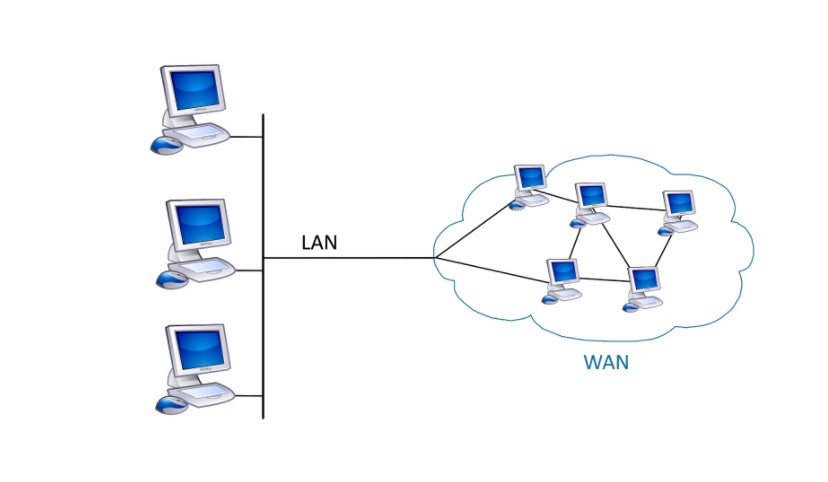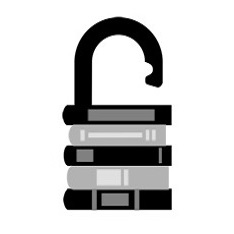5.7: Network Representations
- Page ID
- 9996
\( \newcommand{\vecs}[1]{\overset { \scriptstyle \rightharpoonup} {\mathbf{#1}} } \)
\( \newcommand{\vecd}[1]{\overset{-\!-\!\rightharpoonup}{\vphantom{a}\smash {#1}}} \)
\( \newcommand{\id}{\mathrm{id}}\) \( \newcommand{\Span}{\mathrm{span}}\)
( \newcommand{\kernel}{\mathrm{null}\,}\) \( \newcommand{\range}{\mathrm{range}\,}\)
\( \newcommand{\RealPart}{\mathrm{Re}}\) \( \newcommand{\ImaginaryPart}{\mathrm{Im}}\)
\( \newcommand{\Argument}{\mathrm{Arg}}\) \( \newcommand{\norm}[1]{\| #1 \|}\)
\( \newcommand{\inner}[2]{\langle #1, #2 \rangle}\)
\( \newcommand{\Span}{\mathrm{span}}\)
\( \newcommand{\id}{\mathrm{id}}\)
\( \newcommand{\Span}{\mathrm{span}}\)
\( \newcommand{\kernel}{\mathrm{null}\,}\)
\( \newcommand{\range}{\mathrm{range}\,}\)
\( \newcommand{\RealPart}{\mathrm{Re}}\)
\( \newcommand{\ImaginaryPart}{\mathrm{Im}}\)
\( \newcommand{\Argument}{\mathrm{Arg}}\)
\( \newcommand{\norm}[1]{\| #1 \|}\)
\( \newcommand{\inner}[2]{\langle #1, #2 \rangle}\)
\( \newcommand{\Span}{\mathrm{span}}\) \( \newcommand{\AA}{\unicode[.8,0]{x212B}}\)
\( \newcommand{\vectorA}[1]{\vec{#1}} % arrow\)
\( \newcommand{\vectorAt}[1]{\vec{\text{#1}}} % arrow\)
\( \newcommand{\vectorB}[1]{\overset { \scriptstyle \rightharpoonup} {\mathbf{#1}} } \)
\( \newcommand{\vectorC}[1]{\textbf{#1}} \)
\( \newcommand{\vectorD}[1]{\overrightarrow{#1}} \)
\( \newcommand{\vectorDt}[1]{\overrightarrow{\text{#1}}} \)
\( \newcommand{\vectE}[1]{\overset{-\!-\!\rightharpoonup}{\vphantom{a}\smash{\mathbf {#1}}}} \)
\( \newcommand{\vecs}[1]{\overset { \scriptstyle \rightharpoonup} {\mathbf{#1}} } \)
\( \newcommand{\vecd}[1]{\overset{-\!-\!\rightharpoonup}{\vphantom{a}\smash {#1}}} \)
\(\newcommand{\avec}{\mathbf a}\) \(\newcommand{\bvec}{\mathbf b}\) \(\newcommand{\cvec}{\mathbf c}\) \(\newcommand{\dvec}{\mathbf d}\) \(\newcommand{\dtil}{\widetilde{\mathbf d}}\) \(\newcommand{\evec}{\mathbf e}\) \(\newcommand{\fvec}{\mathbf f}\) \(\newcommand{\nvec}{\mathbf n}\) \(\newcommand{\pvec}{\mathbf p}\) \(\newcommand{\qvec}{\mathbf q}\) \(\newcommand{\svec}{\mathbf s}\) \(\newcommand{\tvec}{\mathbf t}\) \(\newcommand{\uvec}{\mathbf u}\) \(\newcommand{\vvec}{\mathbf v}\) \(\newcommand{\wvec}{\mathbf w}\) \(\newcommand{\xvec}{\mathbf x}\) \(\newcommand{\yvec}{\mathbf y}\) \(\newcommand{\zvec}{\mathbf z}\) \(\newcommand{\rvec}{\mathbf r}\) \(\newcommand{\mvec}{\mathbf m}\) \(\newcommand{\zerovec}{\mathbf 0}\) \(\newcommand{\onevec}{\mathbf 1}\) \(\newcommand{\real}{\mathbb R}\) \(\newcommand{\twovec}[2]{\left[\begin{array}{r}#1 \\ #2 \end{array}\right]}\) \(\newcommand{\ctwovec}[2]{\left[\begin{array}{c}#1 \\ #2 \end{array}\right]}\) \(\newcommand{\threevec}[3]{\left[\begin{array}{r}#1 \\ #2 \\ #3 \end{array}\right]}\) \(\newcommand{\cthreevec}[3]{\left[\begin{array}{c}#1 \\ #2 \\ #3 \end{array}\right]}\) \(\newcommand{\fourvec}[4]{\left[\begin{array}{r}#1 \\ #2 \\ #3 \\ #4 \end{array}\right]}\) \(\newcommand{\cfourvec}[4]{\left[\begin{array}{c}#1 \\ #2 \\ #3 \\ #4 \end{array}\right]}\) \(\newcommand{\fivevec}[5]{\left[\begin{array}{r}#1 \\ #2 \\ #3 \\ #4 \\ #5 \\ \end{array}\right]}\) \(\newcommand{\cfivevec}[5]{\left[\begin{array}{c}#1 \\ #2 \\ #3 \\ #4 \\ #5 \\ \end{array}\right]}\) \(\newcommand{\mattwo}[4]{\left[\begin{array}{rr}#1 \amp #2 \\ #3 \amp #4 \\ \end{array}\right]}\) \(\newcommand{\laspan}[1]{\text{Span}\{#1\}}\) \(\newcommand{\bcal}{\cal B}\) \(\newcommand{\ccal}{\cal C}\) \(\newcommand{\scal}{\cal S}\) \(\newcommand{\wcal}{\cal W}\) \(\newcommand{\ecal}{\cal E}\) \(\newcommand{\coords}[2]{\left\{#1\right\}_{#2}}\) \(\newcommand{\gray}[1]{\color{gray}{#1}}\) \(\newcommand{\lgray}[1]{\color{lightgray}{#1}}\) \(\newcommand{\rank}{\operatorname{rank}}\) \(\newcommand{\row}{\text{Row}}\) \(\newcommand{\col}{\text{Col}}\) \(\renewcommand{\row}{\text{Row}}\) \(\newcommand{\nul}{\text{Nul}}\) \(\newcommand{\var}{\text{Var}}\) \(\newcommand{\corr}{\text{corr}}\) \(\newcommand{\len}[1]{\left|#1\right|}\) \(\newcommand{\bbar}{\overline{\bvec}}\) \(\newcommand{\bhat}{\widehat{\bvec}}\) \(\newcommand{\bperp}{\bvec^\perp}\) \(\newcommand{\xhat}{\widehat{\xvec}}\) \(\newcommand{\vhat}{\widehat{\vvec}}\) \(\newcommand{\uhat}{\widehat{\uvec}}\) \(\newcommand{\what}{\widehat{\wvec}}\) \(\newcommand{\Sighat}{\widehat{\Sigma}}\) \(\newcommand{\lt}{<}\) \(\newcommand{\gt}{>}\) \(\newcommand{\amp}{&}\) \(\definecolor{fillinmathshade}{gray}{0.9}\)To draw a diagram of a network, symbols are utilized by network professionals to represent the different devices and connections which make up a network.
A diagram gives a simple method to see how devices in a huge network are associated. This kind of "picture" of a network is known as a topology diagram. The capacity to perceive the legitimate portrayals of the physical systems administration segments is basic to have the option to imagine the association and activity of a network.
Notwithstanding these portrayals, particular phrasing is utilized while discussing how every one of these devices and media interfaces with one another. Significant terms to recall are:
- Network Interface Card: A NIC or LAN connector gives the physical association with the PC or opposite end device's network. The media that are associating the PC to the network administration device plug legitimately into the NIC.
- Physical Port: A connector or outlet on a network administration device where the media is associated with an end device or another network administration device.
- Interface: Specialized ports on a network administration device that associate with singular networks. Since switches are utilized to interconnect networks, the ports on a network allude to network interfaces.
Topology Diagrams
Understanding topology diagrams are required for anybody working with a network. They give a visual guide of how the network is associated.
There are two sorts of Topology diagrams:
- Physical topology and Logical topology diagrams. The physical topology diagrams identify the physical location of intermediary devices and cable installation.
- The Logical topology diagrams identify devices, addressing schemes, and ports.
With physical topology, it is quite self-explanatory. It is how they are interconnected with cables and wires physically. The logical topology is how connected devices are seen to the user.
Types of Networks
Networks foundations can fluctuate extraordinarily regarding:
- Size of the territory secured
- Number of users connected
- Number and kinds of administrations accessible
- Territory of obligation
The two most normal sorts of system frameworks:
- Local Area Network (LAN): A network framework that gives access to clients and end devices in a little topographical zone, commonly an enterprise, small business, home, or small business network possessed and oversaw by an individual or IT department.
- Wide Area Network (WAN): A network foundation that gives access to different networks over a wide topographical region, commonly possessed and overseen by a broadcast communications specialist co-op.
Different kinds of networks include:
- Metropolitan Area Network (MAN): A network foundation that traverses a physical region bigger than a LAN yet littler than a WAN (e.g., a city). Keep an eye on are ordinarily worked by a solitary substance, for example, a huge association.
- Wireless LAN (WLAN): Like a LAN, it remotely interconnects clients and focuses on a little geological region.
- Storage Area Network (SAN): A network foundation intended to help record servers and give information stockpiling, recovery, and replication.
Local Area Networks
LANs are a network foundation that traverses a little topographical territory. Explicit highlights of LANs include:
- LANs interconnect end devices in a restricted region, for example, a home, school, place of business, or grounds.
- A solitary association or person normally directs a LAN. The managerial control that oversees the security and access control arrangements is upheld on the network level.
- LANs give rapid data transfer capacity to inward end gadgets and delegate devices.
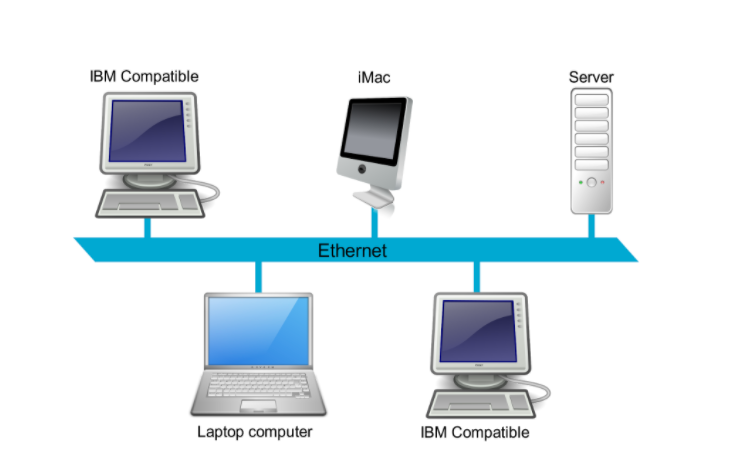
Wide Area Networks
WANs are a network foundation that traverses a wide topographical zone. WANs are ordinarily overseen by specialist organizations (SP) or Internet Service Providers (ISP).
Explicit highlights of WANs include:
- WANs interconnect LANs over wide geological zones, for example, between urban areas, states, territories, nations, or the mainland.
- Numerous specialist organizations typically manage WANs.
- WANs ordinarily give more slow speed joins between LANs