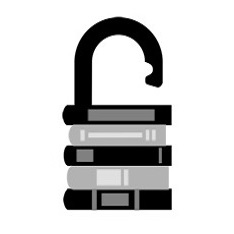2.3: Sidebar- Moore’s Law
- Page ID
- 9754
\( \newcommand{\vecs}[1]{\overset { \scriptstyle \rightharpoonup} {\mathbf{#1}} } \)
\( \newcommand{\vecd}[1]{\overset{-\!-\!\rightharpoonup}{\vphantom{a}\smash {#1}}} \)
\( \newcommand{\id}{\mathrm{id}}\) \( \newcommand{\Span}{\mathrm{span}}\)
( \newcommand{\kernel}{\mathrm{null}\,}\) \( \newcommand{\range}{\mathrm{range}\,}\)
\( \newcommand{\RealPart}{\mathrm{Re}}\) \( \newcommand{\ImaginaryPart}{\mathrm{Im}}\)
\( \newcommand{\Argument}{\mathrm{Arg}}\) \( \newcommand{\norm}[1]{\| #1 \|}\)
\( \newcommand{\inner}[2]{\langle #1, #2 \rangle}\)
\( \newcommand{\Span}{\mathrm{span}}\)
\( \newcommand{\id}{\mathrm{id}}\)
\( \newcommand{\Span}{\mathrm{span}}\)
\( \newcommand{\kernel}{\mathrm{null}\,}\)
\( \newcommand{\range}{\mathrm{range}\,}\)
\( \newcommand{\RealPart}{\mathrm{Re}}\)
\( \newcommand{\ImaginaryPart}{\mathrm{Im}}\)
\( \newcommand{\Argument}{\mathrm{Arg}}\)
\( \newcommand{\norm}[1]{\| #1 \|}\)
\( \newcommand{\inner}[2]{\langle #1, #2 \rangle}\)
\( \newcommand{\Span}{\mathrm{span}}\) \( \newcommand{\AA}{\unicode[.8,0]{x212B}}\)
\( \newcommand{\vectorA}[1]{\vec{#1}} % arrow\)
\( \newcommand{\vectorAt}[1]{\vec{\text{#1}}} % arrow\)
\( \newcommand{\vectorB}[1]{\overset { \scriptstyle \rightharpoonup} {\mathbf{#1}} } \)
\( \newcommand{\vectorC}[1]{\textbf{#1}} \)
\( \newcommand{\vectorD}[1]{\overrightarrow{#1}} \)
\( \newcommand{\vectorDt}[1]{\overrightarrow{\text{#1}}} \)
\( \newcommand{\vectE}[1]{\overset{-\!-\!\rightharpoonup}{\vphantom{a}\smash{\mathbf {#1}}}} \)
\( \newcommand{\vecs}[1]{\overset { \scriptstyle \rightharpoonup} {\mathbf{#1}} } \)
\( \newcommand{\vecd}[1]{\overset{-\!-\!\rightharpoonup}{\vphantom{a}\smash {#1}}} \)
\(\newcommand{\avec}{\mathbf a}\) \(\newcommand{\bvec}{\mathbf b}\) \(\newcommand{\cvec}{\mathbf c}\) \(\newcommand{\dvec}{\mathbf d}\) \(\newcommand{\dtil}{\widetilde{\mathbf d}}\) \(\newcommand{\evec}{\mathbf e}\) \(\newcommand{\fvec}{\mathbf f}\) \(\newcommand{\nvec}{\mathbf n}\) \(\newcommand{\pvec}{\mathbf p}\) \(\newcommand{\qvec}{\mathbf q}\) \(\newcommand{\svec}{\mathbf s}\) \(\newcommand{\tvec}{\mathbf t}\) \(\newcommand{\uvec}{\mathbf u}\) \(\newcommand{\vvec}{\mathbf v}\) \(\newcommand{\wvec}{\mathbf w}\) \(\newcommand{\xvec}{\mathbf x}\) \(\newcommand{\yvec}{\mathbf y}\) \(\newcommand{\zvec}{\mathbf z}\) \(\newcommand{\rvec}{\mathbf r}\) \(\newcommand{\mvec}{\mathbf m}\) \(\newcommand{\zerovec}{\mathbf 0}\) \(\newcommand{\onevec}{\mathbf 1}\) \(\newcommand{\real}{\mathbb R}\) \(\newcommand{\twovec}[2]{\left[\begin{array}{r}#1 \\ #2 \end{array}\right]}\) \(\newcommand{\ctwovec}[2]{\left[\begin{array}{c}#1 \\ #2 \end{array}\right]}\) \(\newcommand{\threevec}[3]{\left[\begin{array}{r}#1 \\ #2 \\ #3 \end{array}\right]}\) \(\newcommand{\cthreevec}[3]{\left[\begin{array}{c}#1 \\ #2 \\ #3 \end{array}\right]}\) \(\newcommand{\fourvec}[4]{\left[\begin{array}{r}#1 \\ #2 \\ #3 \\ #4 \end{array}\right]}\) \(\newcommand{\cfourvec}[4]{\left[\begin{array}{c}#1 \\ #2 \\ #3 \\ #4 \end{array}\right]}\) \(\newcommand{\fivevec}[5]{\left[\begin{array}{r}#1 \\ #2 \\ #3 \\ #4 \\ #5 \\ \end{array}\right]}\) \(\newcommand{\cfivevec}[5]{\left[\begin{array}{c}#1 \\ #2 \\ #3 \\ #4 \\ #5 \\ \end{array}\right]}\) \(\newcommand{\mattwo}[4]{\left[\begin{array}{rr}#1 \amp #2 \\ #3 \amp #4 \\ \end{array}\right]}\) \(\newcommand{\laspan}[1]{\text{Span}\{#1\}}\) \(\newcommand{\bcal}{\cal B}\) \(\newcommand{\ccal}{\cal C}\) \(\newcommand{\scal}{\cal S}\) \(\newcommand{\wcal}{\cal W}\) \(\newcommand{\ecal}{\cal E}\) \(\newcommand{\coords}[2]{\left\{#1\right\}_{#2}}\) \(\newcommand{\gray}[1]{\color{gray}{#1}}\) \(\newcommand{\lgray}[1]{\color{lightgray}{#1}}\) \(\newcommand{\rank}{\operatorname{rank}}\) \(\newcommand{\row}{\text{Row}}\) \(\newcommand{\col}{\text{Col}}\) \(\renewcommand{\row}{\text{Row}}\) \(\newcommand{\nul}{\text{Nul}}\) \(\newcommand{\var}{\text{Var}}\) \(\newcommand{\corr}{\text{corr}}\) \(\newcommand{\len}[1]{\left|#1\right|}\) \(\newcommand{\bbar}{\overline{\bvec}}\) \(\newcommand{\bhat}{\widehat{\bvec}}\) \(\newcommand{\bperp}{\bvec^\perp}\) \(\newcommand{\xhat}{\widehat{\xvec}}\) \(\newcommand{\vhat}{\widehat{\vvec}}\) \(\newcommand{\uhat}{\widehat{\uvec}}\) \(\newcommand{\what}{\widehat{\wvec}}\) \(\newcommand{\Sighat}{\widehat{\Sigma}}\) \(\newcommand{\lt}{<}\) \(\newcommand{\gt}{>}\) \(\newcommand{\amp}{&}\) \(\definecolor{fillinmathshade}{gray}{0.9}\)Technology is advancing, and computers are getting faster every year. Consumers often are unsure of buying today’s smartphone, tablet, or PC model because a more advanced model will be out shortly, leaving them with regret that it won’t be the most advanced anymore. Gordon Moore, the co-founder of Fairchild and one of Intel's founders, recognized this phenomenon in 1965, noting that microprocessor transistor counts had been doubling every year. His insight eventually evolved into Moore’s Law, which states that the number of transistors on a chip will double every two years. (Moore, 1965). This has been generalized into the concept that computing power will double every two years for the same price point. Another way of looking at this is to think that the same computing power price will be cut in half every two years. Though many have predicted its demise, Moore’s Law has held for over fifty-five years. Technology is changing with innovation in design and AI support. Experts now believe,
“The name of the game now is the technology may not be traditional silicon transistors; now it may be quantum computing, which is a different structure and nano-biotechnology, which consists of proteins and enzymes that are organic."
Therefore it is likely in the next five years, the emphasis of Moore’s Law will change. Experts believe that Moore’s law will not be able to go on indefinitely because of physical limits on shrinking the size of components on a chip continually. Currently, the billions of transistors on chips are not visible to the naked eye. It is thought that if Moore’s law were to continue through 2050, engineers would have to design transistors from components that are smaller than a single atom of hydrogen.
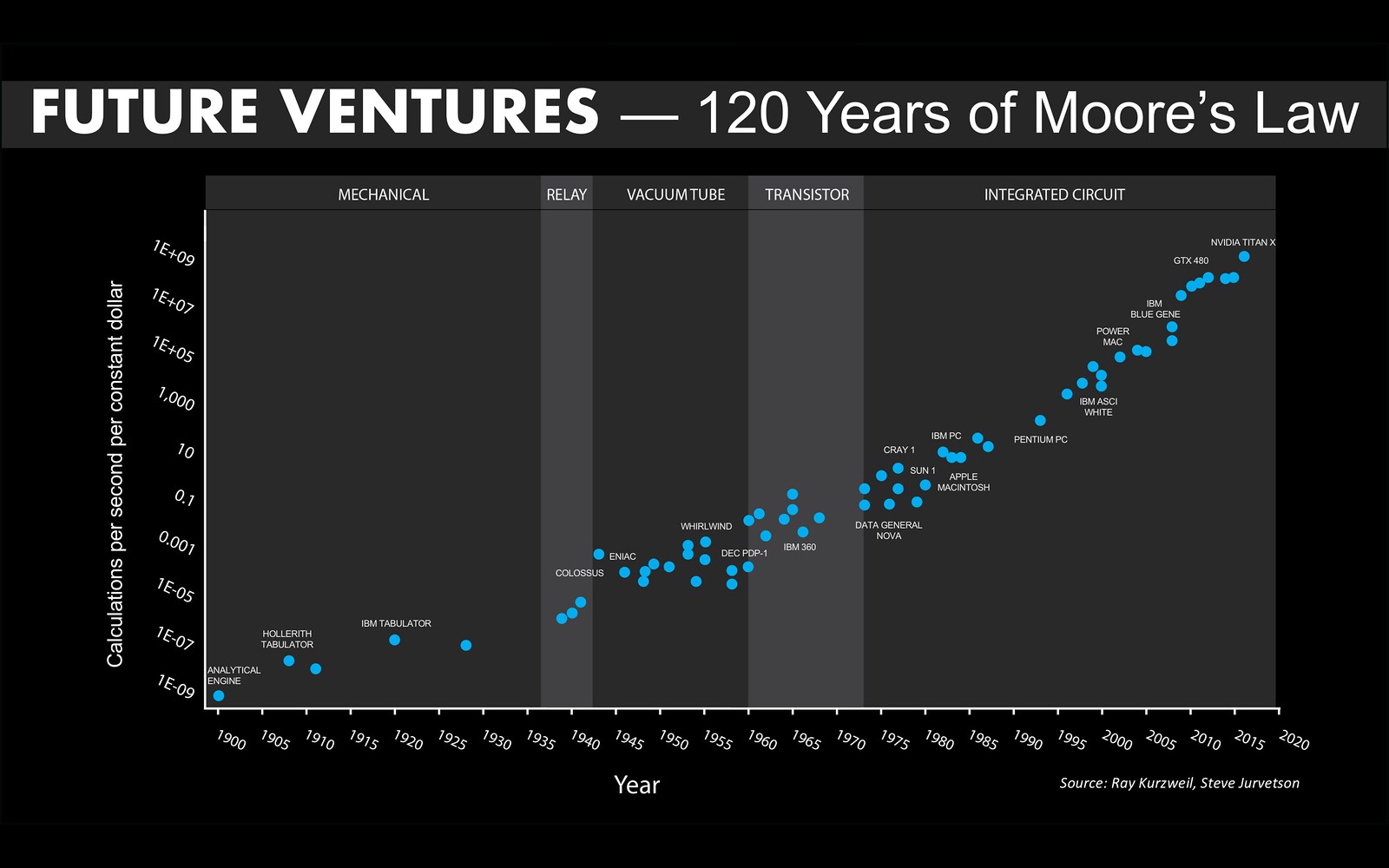
This figure represents Moore’s law empirical relationship linked to transistors' number in a dense integrated circuit that doubles about every two years.
There will be a point, someday, where we hit the apex of processing technology as challenges occur to move forward to shrink circuits at the time of exponential growth will get more expensive. Moore’s Law will then be outdated due to technology innovation. Engineers will continue to strive for new ways to increase performance (Moore, 1965).
Motherboard
The motherboard is the main circuit board hub of the computer. The hub connects the inputs and components of the computer. It also controls the power received by the hard drive and video card. The motherboard is a crucial component, housing the central processing unit (CPU), memory, and input and output connectors. The CPU, memory, and storage components, among other things, all connect to the motherboard. Motherboards come in different shapes and sizes; the prices of motherboards also vary depending on complexity. Complexity depends on how compact or expandable the computer is designed to be. Most modern motherboards have many integrated components, such as video and sound processing, requiring separate components.
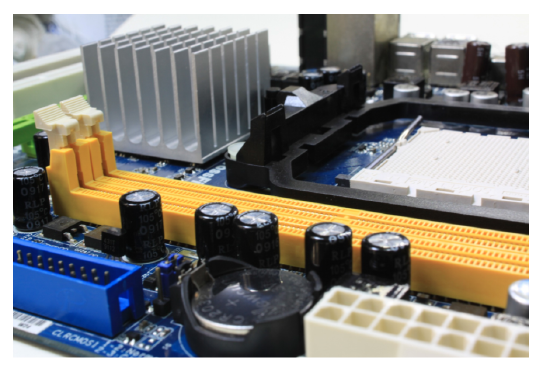
Random-Access Memory
When a computer starts up, it begins to load information from the hard disk into its working memory. Your computer's short-term memory is called random-access memory (RAM), which transfers data much faster than the hard disk. Any program that you are running on the computer is loaded into RAM for processing. RAM is a high-speed component that stores all the information the computer needs for current and near-future use. Accessing RAM is much quicker than retrieving it from the hard drive. For a computer to work effectively, a minimal amount of RAM must be installed. In most cases, adding more RAM will allow the computer to run faster. Increasing the RAM size, the number of times this access operation is carried out is reduced, making the computer run faster. Another characteristic of RAM is that it is volatile or temporary memory. This means that it can store data as long as it receives power; when the computer is turned off, any data stored in RAM is lost. This is why we need hard drives and SSDs that hold the information when we shut off the system.
RAM is generally installed in a personal computer by using a dual-inline memory module (DIMM). The type of DIMM accepted into a computer is dependent upon the motherboard. As described by Moore’s Law, the amount of memory and speeds of DIMMs have increased dramatically over the years.
Hard Disk and Hard Drive
While the RAM is used as working memory, the computer also needs a place to store data for the longer term. Most of today’s personal computers use a hard disk for long-term data storage. A hard disk is a magnetic material disk; a hard disk drive or HDD is the device for storing the data into a hard disk. The disk is where data is stored when the computer is turned off and retrieved from when the computer is turned on. The HDD provides lots of storage at an inexpensive cost compared to the SSD.
Solid-State Drives
SSD is a new generation device replacing hard disks. They are much faster, and they utilize flash-based memory. Semiconductor chips are used to store data, not magnetic media. An embedded processor (or brain) reads and writes data. The brain, called a controller, is an important factor in determining the read and write speed. SSD’s are decreasing in price, but they are expensive. SSD’s have no moving parts, unlike the HDD, which deals with wear and tear of spinning and break down.
Comparison of SSD vs. HDD
The checkmarks represent the best selection in the category.
|
Attribute |
SSD (Solid State Drive) |
HDD (Hard Disk Drive) |
|---|---|---|
|
Power Draw / Battery Life |
|
More power draw-- averages 6 – 7 watts and therefore uses more battery. |
|
Cost |
Expensive, roughly $0.20 per gigabyte (based on buying a 1TB drive). |
|
|
Capacity |
Typically not larger than 1TB for notebook size drives; 4TB max for desktops. |
|
|
Operating System Boot-Time |
|
Around 30-40 seconds average bootup time. |
|
Noise |
|
Audible clicks and spinning can be heard. |
|
Vibration |
|
The spinning of the platters can sometimes result in vibration. |
|
Heat Produced |
|
HDD doesn’t produce much heat, but it will have a measurable amount more heat than an SSD due to moving parts and higher power draw. |
|
Failure Rate |
|
Mean time between failure rate of 1.5 million hours. |
|
File Copy / Write Speed |
|
The range can be anywhere from 50 – 120 MB/s. |
|
Encryption |
Full Disk Encryption (FDE) Supported on some models. |
|
|
File Opening Speed |
|
Slower than SSD. |
|
Magnetism Affected? |
|
Magnets can erase data. |
Reference
Moore, Gordon E. (1965). "Cramming more components onto integrated circuits" (PDF). Electronics Magazine. p. 4. Retrieved 2012-10-18.