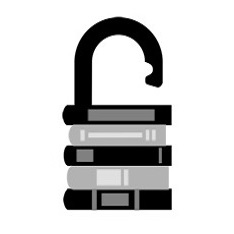2.4: Removable Media
- Page ID
- 9755
\( \newcommand{\vecs}[1]{\overset { \scriptstyle \rightharpoonup} {\mathbf{#1}} } \)
\( \newcommand{\vecd}[1]{\overset{-\!-\!\rightharpoonup}{\vphantom{a}\smash {#1}}} \)
\( \newcommand{\id}{\mathrm{id}}\) \( \newcommand{\Span}{\mathrm{span}}\)
( \newcommand{\kernel}{\mathrm{null}\,}\) \( \newcommand{\range}{\mathrm{range}\,}\)
\( \newcommand{\RealPart}{\mathrm{Re}}\) \( \newcommand{\ImaginaryPart}{\mathrm{Im}}\)
\( \newcommand{\Argument}{\mathrm{Arg}}\) \( \newcommand{\norm}[1]{\| #1 \|}\)
\( \newcommand{\inner}[2]{\langle #1, #2 \rangle}\)
\( \newcommand{\Span}{\mathrm{span}}\)
\( \newcommand{\id}{\mathrm{id}}\)
\( \newcommand{\Span}{\mathrm{span}}\)
\( \newcommand{\kernel}{\mathrm{null}\,}\)
\( \newcommand{\range}{\mathrm{range}\,}\)
\( \newcommand{\RealPart}{\mathrm{Re}}\)
\( \newcommand{\ImaginaryPart}{\mathrm{Im}}\)
\( \newcommand{\Argument}{\mathrm{Arg}}\)
\( \newcommand{\norm}[1]{\| #1 \|}\)
\( \newcommand{\inner}[2]{\langle #1, #2 \rangle}\)
\( \newcommand{\Span}{\mathrm{span}}\) \( \newcommand{\AA}{\unicode[.8,0]{x212B}}\)
\( \newcommand{\vectorA}[1]{\vec{#1}} % arrow\)
\( \newcommand{\vectorAt}[1]{\vec{\text{#1}}} % arrow\)
\( \newcommand{\vectorB}[1]{\overset { \scriptstyle \rightharpoonup} {\mathbf{#1}} } \)
\( \newcommand{\vectorC}[1]{\textbf{#1}} \)
\( \newcommand{\vectorD}[1]{\overrightarrow{#1}} \)
\( \newcommand{\vectorDt}[1]{\overrightarrow{\text{#1}}} \)
\( \newcommand{\vectE}[1]{\overset{-\!-\!\rightharpoonup}{\vphantom{a}\smash{\mathbf {#1}}}} \)
\( \newcommand{\vecs}[1]{\overset { \scriptstyle \rightharpoonup} {\mathbf{#1}} } \)
\( \newcommand{\vecd}[1]{\overset{-\!-\!\rightharpoonup}{\vphantom{a}\smash {#1}}} \)
\(\newcommand{\avec}{\mathbf a}\) \(\newcommand{\bvec}{\mathbf b}\) \(\newcommand{\cvec}{\mathbf c}\) \(\newcommand{\dvec}{\mathbf d}\) \(\newcommand{\dtil}{\widetilde{\mathbf d}}\) \(\newcommand{\evec}{\mathbf e}\) \(\newcommand{\fvec}{\mathbf f}\) \(\newcommand{\nvec}{\mathbf n}\) \(\newcommand{\pvec}{\mathbf p}\) \(\newcommand{\qvec}{\mathbf q}\) \(\newcommand{\svec}{\mathbf s}\) \(\newcommand{\tvec}{\mathbf t}\) \(\newcommand{\uvec}{\mathbf u}\) \(\newcommand{\vvec}{\mathbf v}\) \(\newcommand{\wvec}{\mathbf w}\) \(\newcommand{\xvec}{\mathbf x}\) \(\newcommand{\yvec}{\mathbf y}\) \(\newcommand{\zvec}{\mathbf z}\) \(\newcommand{\rvec}{\mathbf r}\) \(\newcommand{\mvec}{\mathbf m}\) \(\newcommand{\zerovec}{\mathbf 0}\) \(\newcommand{\onevec}{\mathbf 1}\) \(\newcommand{\real}{\mathbb R}\) \(\newcommand{\twovec}[2]{\left[\begin{array}{r}#1 \\ #2 \end{array}\right]}\) \(\newcommand{\ctwovec}[2]{\left[\begin{array}{c}#1 \\ #2 \end{array}\right]}\) \(\newcommand{\threevec}[3]{\left[\begin{array}{r}#1 \\ #2 \\ #3 \end{array}\right]}\) \(\newcommand{\cthreevec}[3]{\left[\begin{array}{c}#1 \\ #2 \\ #3 \end{array}\right]}\) \(\newcommand{\fourvec}[4]{\left[\begin{array}{r}#1 \\ #2 \\ #3 \\ #4 \end{array}\right]}\) \(\newcommand{\cfourvec}[4]{\left[\begin{array}{c}#1 \\ #2 \\ #3 \\ #4 \end{array}\right]}\) \(\newcommand{\fivevec}[5]{\left[\begin{array}{r}#1 \\ #2 \\ #3 \\ #4 \\ #5 \\ \end{array}\right]}\) \(\newcommand{\cfivevec}[5]{\left[\begin{array}{c}#1 \\ #2 \\ #3 \\ #4 \\ #5 \\ \end{array}\right]}\) \(\newcommand{\mattwo}[4]{\left[\begin{array}{rr}#1 \amp #2 \\ #3 \amp #4 \\ \end{array}\right]}\) \(\newcommand{\laspan}[1]{\text{Span}\{#1\}}\) \(\newcommand{\bcal}{\cal B}\) \(\newcommand{\ccal}{\cal C}\) \(\newcommand{\scal}{\cal S}\) \(\newcommand{\wcal}{\cal W}\) \(\newcommand{\ecal}{\cal E}\) \(\newcommand{\coords}[2]{\left\{#1\right\}_{#2}}\) \(\newcommand{\gray}[1]{\color{gray}{#1}}\) \(\newcommand{\lgray}[1]{\color{lightgray}{#1}}\) \(\newcommand{\rank}{\operatorname{rank}}\) \(\newcommand{\row}{\text{Row}}\) \(\newcommand{\col}{\text{Col}}\) \(\renewcommand{\row}{\text{Row}}\) \(\newcommand{\nul}{\text{Nul}}\) \(\newcommand{\var}{\text{Var}}\) \(\newcommand{\corr}{\text{corr}}\) \(\newcommand{\len}[1]{\left|#1\right|}\) \(\newcommand{\bbar}{\overline{\bvec}}\) \(\newcommand{\bhat}{\widehat{\bvec}}\) \(\newcommand{\bperp}{\bvec^\perp}\) \(\newcommand{\xhat}{\widehat{\xvec}}\) \(\newcommand{\vhat}{\widehat{\vvec}}\) \(\newcommand{\uhat}{\widehat{\uvec}}\) \(\newcommand{\what}{\widehat{\wvec}}\) \(\newcommand{\Sighat}{\widehat{\Sigma}}\) \(\newcommand{\lt}{<}\) \(\newcommand{\gt}{>}\) \(\newcommand{\amp}{&}\) \(\definecolor{fillinmathshade}{gray}{0.9}\)Removable Media
Removable storage has changed greatly over the four decades of PCs. CD-ROM drives have replaced floppy disks, and then they were replaced by USB (Universal Serial Bus) drives. USB (Universal Serial Bus) drives are now standard on all PCs with capacities approaching 512 gigabytes. Speeds have also increased from 480 Megabits in USB 2.0 to 10 Gigabits in USB 3.1. USB devices also use EEPROM technology. Since the USB is a cross-platform technology, it is supported by most operating systems. This helps connect to other devices such as printers, tv’s external hard drives, and the list goes on. “There are now by one count six billion USB devices in the world.” (Johnson, 2019)

Network Connection
When personal computers were first developed, they were stand-alone units, which meant that data was brought into the computer or removed from the computer via removable media, such as the floppy disk. Engineers as early as 1965 saw merit in being able to connect and share information with other computers. The term used was networking as the connections increased to multiple users, it grew to inter-networking. The abbreviated version is now called the internet. In the mid-1980s, organizations began to see the value in connecting computers together via a digital network. Because of this, personal computers needed the ability to connect to these networks. Initially, this was done by adding an expansion card to the computer that enabled the network connection. By the mid-1990s, network ports were standard on most personal computers. The configuration of these ports has evolved over the years, becoming more standardized over time. Today, almost all devices plug into a computer through the use of a USB port. This port type, first introduced in 1996, has increased in its capabilities, both in its data transfer rate and power supply.
For a personal computer to be useful, it must have channels for receiving input from the user and channels for delivering output to the user. These input and output devices connect to the computer via various connection ports, which generally are part of the motherboard and are accessible outside the computer case. In early personal computers, specific ports were designed for each type of output device. The configuration of these ports has evolved over the years, becoming more and more standardized over time. Today, almost all devices plug into a computer through the use of a USB port. This port type, first introduced in 1996, has increased in its capabilities, both in its data transfer rate and power supplied.
Bluetooth
Besides USB, some input and output devices connect to the computer via a wireless-technology standard called Bluetooth. Bluetooth was first invented in the 1990s and exchanges data over short distances using radio waves.
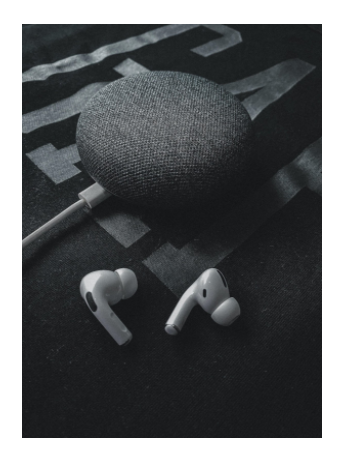
Bluetooth generally has a range of 100 to 150 feet. It was not until 1999 that it reached its first general public users. Two devices communicating with Bluetooth must both have a Bluetooth communication chip installed. Bluetooth devices include pairing your phone to your car, computer keyboards, speakers, headsets, and home security, to name just a few.
Input Devices
All personal computers need components that allow the user to input data. Early computers used simply a keyboard to allow the user to enter data or select an item from a menu to run a program. With the advent of the graphical user interface, the mouse became a standard component of a computer. These two components are still the primary input devices to a personal computer, though variations of each have been introduced with varying levels of success over the years. For example, many new devices now use a touch screen as the primary way of entering data. Besides the keyboard and mouse, additional input devices are becoming more common. Scanners allow users to input documents into a computer, either as images or as text. Microphones can be used to record audio or give voice commands. Webcams and other video cameras can be used to record video or participate in a video chat session. The list continues to grow, such as joysticks used for gaming, digital cameras, and touch screens. Smartwatches are wearable compact computers on the wrist. The watch's functionality is similar to the smartphone offering mobile apps and WiFi/Bluetooth connectivity. Specialized watches for health and sports enthusiasts have also emerged, offering counts of steps taken, heart rate, and blood pressure monitoring; a popular brand is Fitbit.



Output Devices
Output devices are essential as well. The most obvious output device is a display, visually representing the state of the computer. In some cases, a personal computer can support multiple displays or be connected to larger-format displays such as a projector or large-screen television. Besides displays, other output devices include speakers for audio output and printers for printed output. 3D printers have changed the way we build toys, tools, homes, and even body parts. The process of 3D printing that differentiates itself from a regular printer is called additive manufacturing.
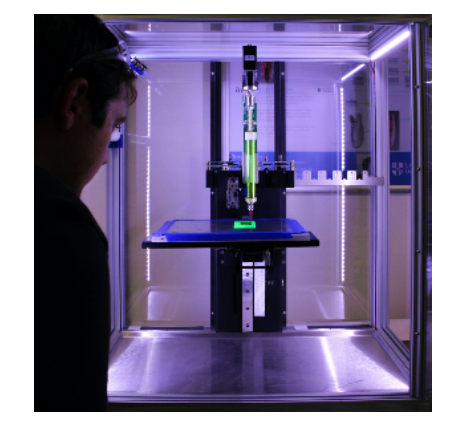
Additive manufacturing breaks down an object and builds it layer by layer, making three-dimensional objects.
The most popular material used is plastic, but other materials can be used, such as gold and bio-material, to make human parts such as a nose or ear. The 3D printers have proven themselves in many different industries and have offered an inexpensive route for prototyping.
A computer's speed is determined by many elements, some related to hardware and some related to software. In hardware, speed is improved by giving the electrons shorter distances to traverse to complete a circuit. Since the first CPU was created in the early 1970s, engineers have constantly worked to figure out how to shrink these circuits and put more and more circuits onto the same chip. And this work has paid off – the speed of computing devices has been continuously improving ever since.
The hardware components that contribute to a personal computer's speed are the CPU, the motherboard, RAM, and the hard disk. In most cases, these items can be replaced with newer, faster components. In the case of RAM, simply adding more RAM can also speed up the computer.
The table below shows how each of these components contributes to the speed of a computer. Besides upgrading hardware, many changes can be made to the software to enhance the computer's speed.
|
Component |
Speed measured by |
Units |
Description |
|---|---|---|---|
|
CPU |
Clock speed |
GHz |
The time it takes to complete a circuit. Memory does affect computer speed. The CPU moves information from the memory while retrieving information from running applications. |
|
Motherboard |
Bus speed |
MHz |
How much data can move across the bus simultaneously. |
|
RAM |
Data transfer rate |
MB/s |
The time it takes for data to be transferred from the memory to the system. |
|
Hard Disk |
Access time |
ms |
The time it takes before the disk can transfer data. |
|
Router |
Data transfer rate |
MBit/s |
The time it takes for data to be transferred from disk to system. |
Reference
Johnson, J. (2019). The unlikely origins of USB, the port that changed everything. FastCompany. Retrieved August 6, 2020, from https://www.fastcompany.com/3060705/an-oral-history-of-the-usb